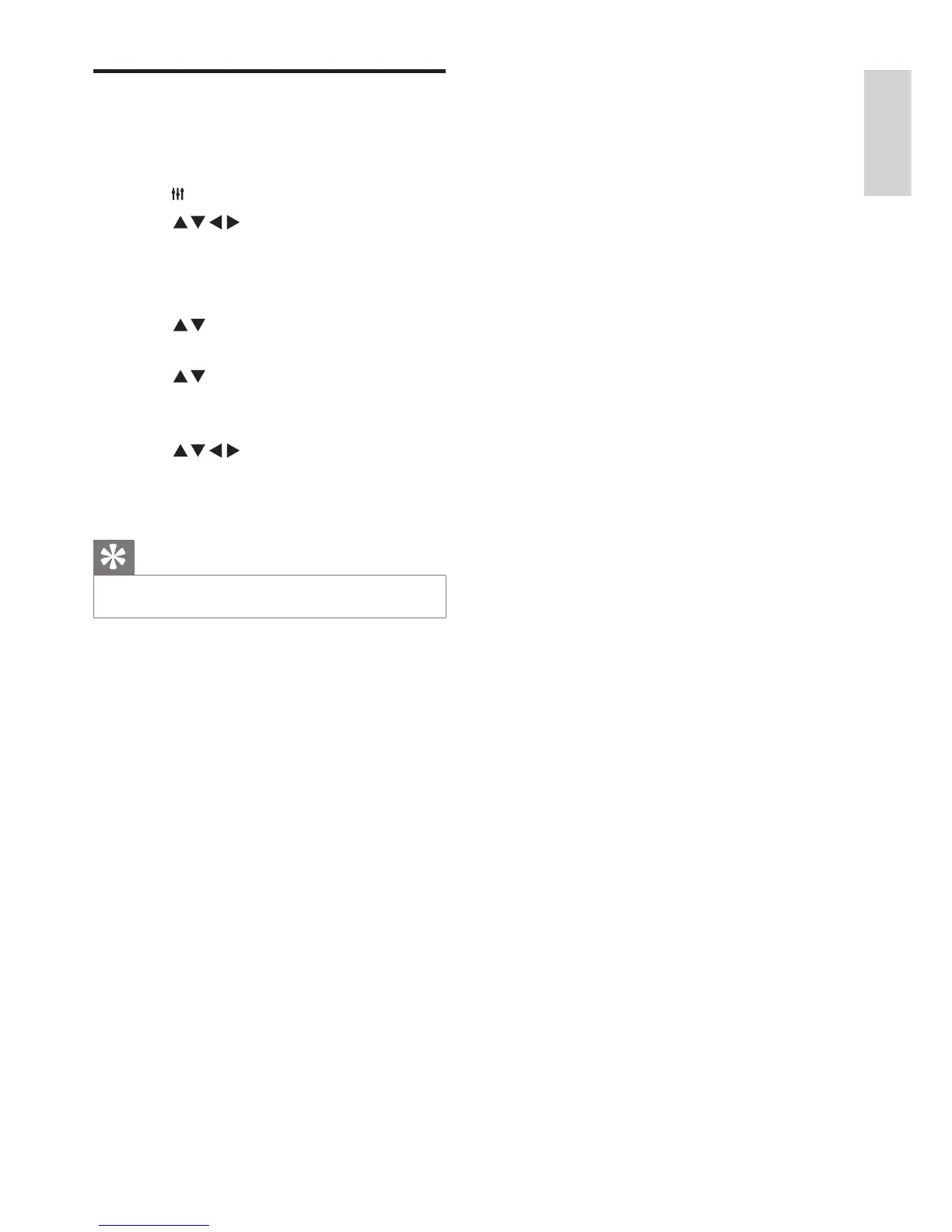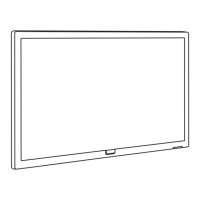Renaming channels
You can rename channels. Selecting a channel
will display its name.
1 Press
ADJUST.
2
Press Select [TV] > [Channels]
> [Channel Edit].
»
The [Channel Edit] menu will be
displayed.
3 Press Selectthechannelyouwishto
rename,thenpressthe
OK button.
4
Press Select the channel name, then
press the OK button to enter the editing
interface.
5
Press Type the new name.
6
Select [Confirm], then OK to finish
renaming the channel.
Tip
•
Channel names can include a maximum of 6 characters.