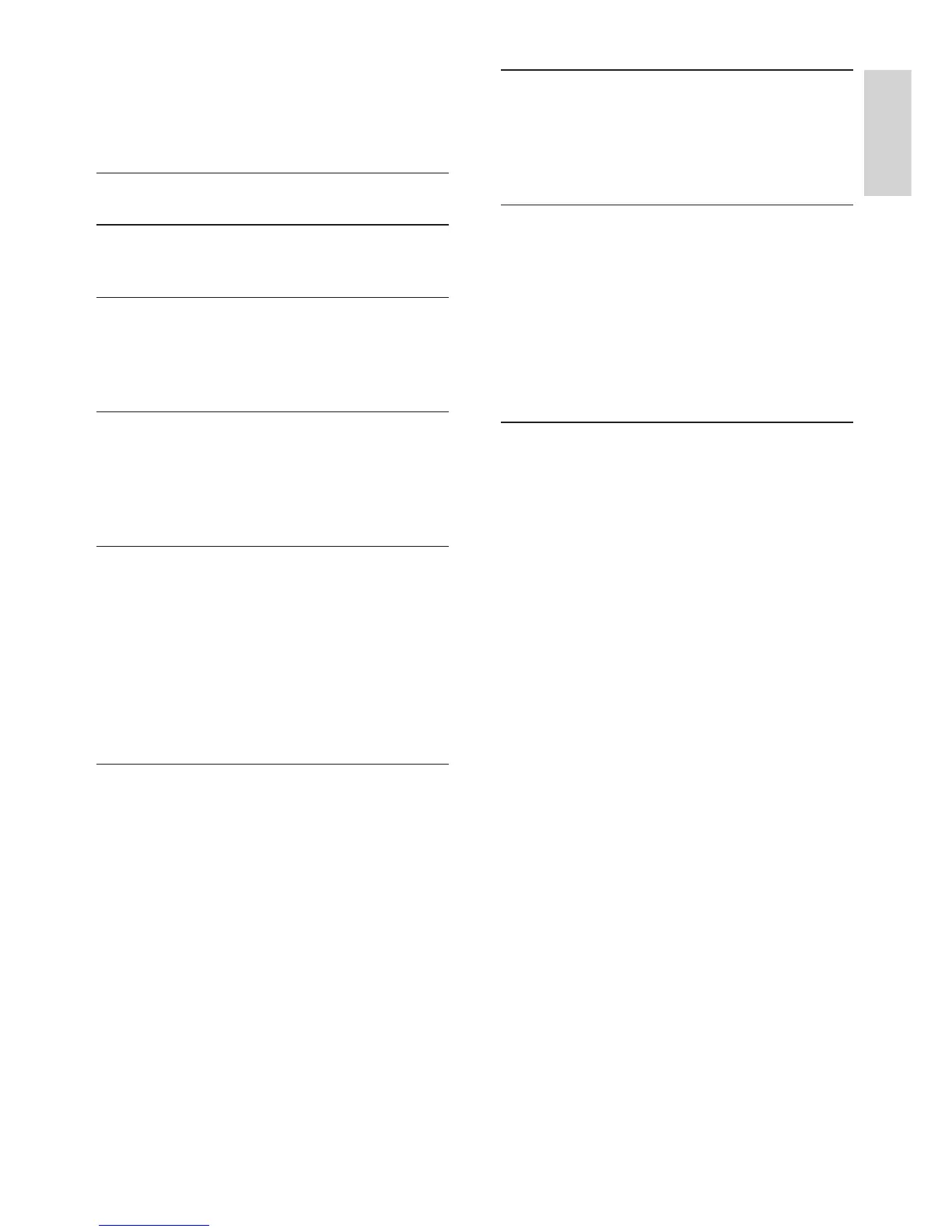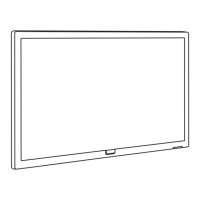Contents
1 Caution 2
2 Important 3
Safety 3
3 Your TV 5
Control Panel 5
Remote Control 5
Remote control usage 6
4 Use your TV 7
Switch TV on or off 7
Switch channels 7
Watch connected devices 8
Adjust TV volume 8
5 Other uses of the TV 9
Accessing the TV menu 9
Change the picture and sound setup 9
Adjusting setup 10
Use timer 12
Adjusting VGA Setup 12
Playing media from USB devices 13
Updating the TV software 15
Restoring the factory setup 15
6 Setting up channels 16
Setting up channels automatically 16
Updating channels 16
Setting channels manually 16
Renaming channels 17
7 TV connections 18
Rearconnections 18
Side connections 18
Connecting to a computer 20
Use Philips EasyLink 21
8 Product information 22
Display resolutions 22
Multimedia 22
Sound power 22
Inherent resolution 22
Tuner / Reception / Transmission 22
Remote Control 22
Power Supply 22
Supported TV mounts 23
9 Troubleshooting 24
General issues 24
Channel issues 24
Picture issues 24
Sound issues 25
HDMI connection issues 25
Computer connection issues 25
Contact us 25