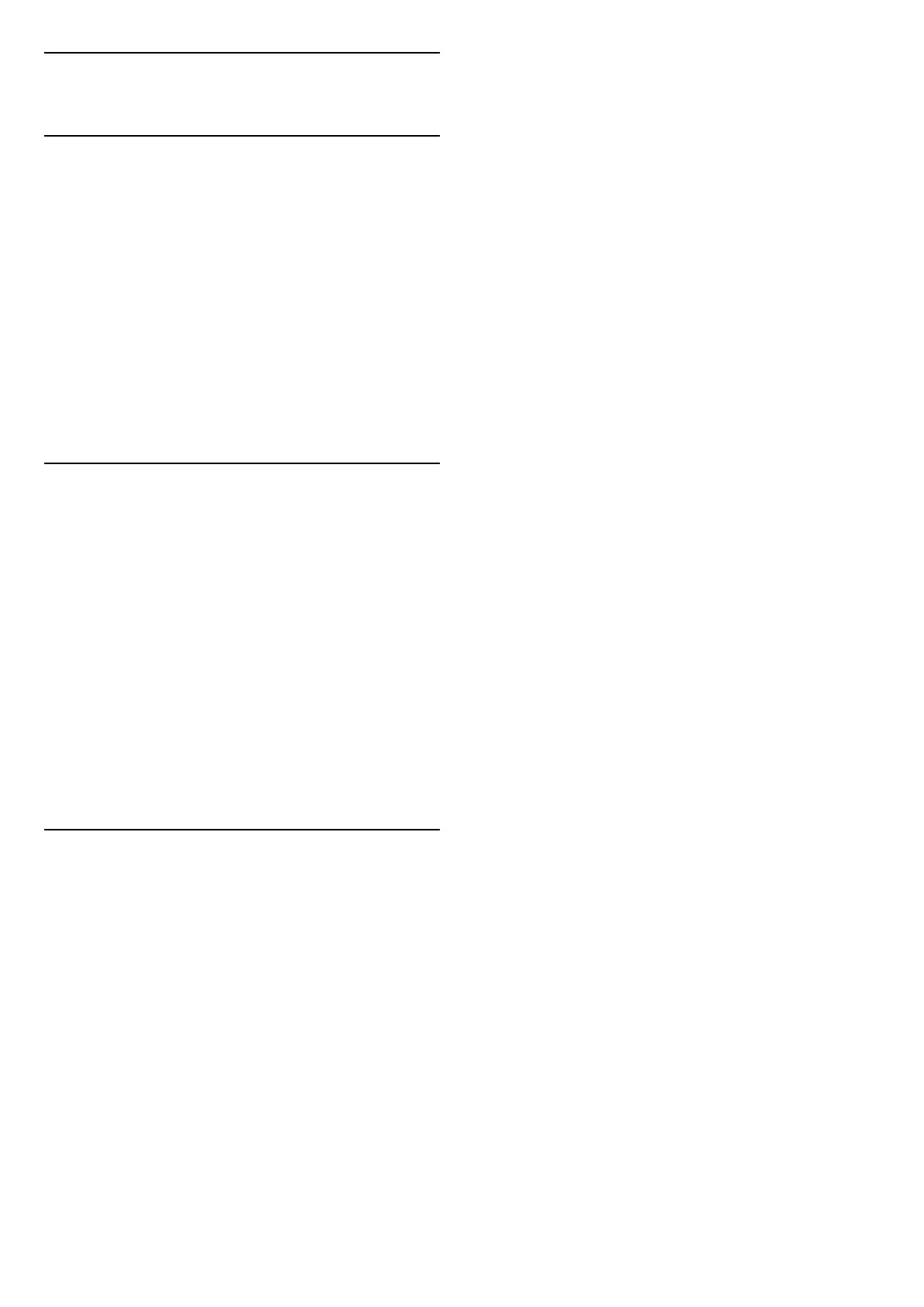20
Multi View
20.1
Text and TV
You can watch a TV channel in the small screen of
Multi View when you're watching Text.
To watch a TV channel while watching Text…
1 - Press
MULTI VIEW .
2 - Select
on screen. The channel you were
watching appears in the small screen.
3 - Press
or
to switch channels in the
small screen
.
To hide the small screen, press
MULTI
VIEW again and select Multi View: Off on screen.
20.2
App Gallery and TV
You can watch a TV channel in the small screen of
Multi View when you're watching an app in App
Gallery.
To watch a TV channel while watching an app in App
Gallery…
1 - Press
MULTI VIEW .
2 - Select Multi View: On on screen. The channel
you were watching appears in the small screen.
3 - Press
or
to switch channels in the
small screen
.
To hide the small screen, press
MULTI
VIEW again and select Multi View: Off on screen.
20.3
HDMI and TV
You can watch a TV channel in the small screen of
Multi View when you're watching video from a
connected HDMI device.
To watch a TV channel while watching video from
connected HDMI device…
1 - Press
MULTI VIEW .
2 - Select Multi View: On on screen. The channel
you were watching appears in the small screen.
3 - Press
or
to switch channels in the
small screen
.
To hide the small screen, press
MULTI
VIEW again and select Multi View: Off on screen.
58
