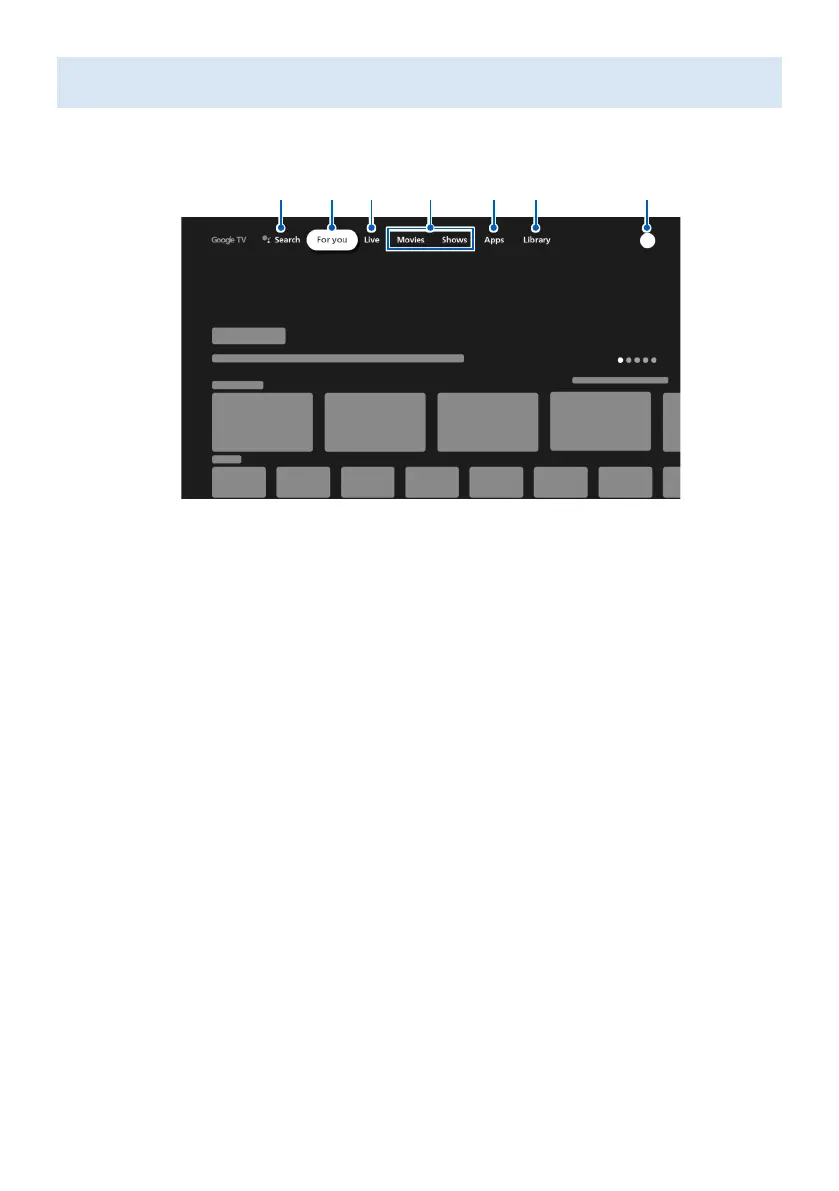3 Explore your Google TV
Google TV is TV personalized for you. Easily browse content from across your favorite apps and
services, with specially curated recommendations based on your interests.
1 2 43 5 6 7
1 Search
Search movies, shows, apps and more.
2 For you
Google TV home screen aggregates the best content from user's services.
3 Live tab
See what's live on TV across different service providers in one menu. To watch live TV, download
an app from your TV service provider (if available). This service is available only in the U.S.
4 Movies and Shows tab
Discover new movies and shows with suggestions based on what you've watched and what
interests you.
5 Apps tab
Access your installed apps library or find new ones based on what you use or download.
6 Library tab
Find movies and TV shows you've added in your Watchlist or rented through the Google TV
store or YouTube.
7 Dashboard
Google TV dashboard provides a single location for users to access settings, notifications, and
kids mode.