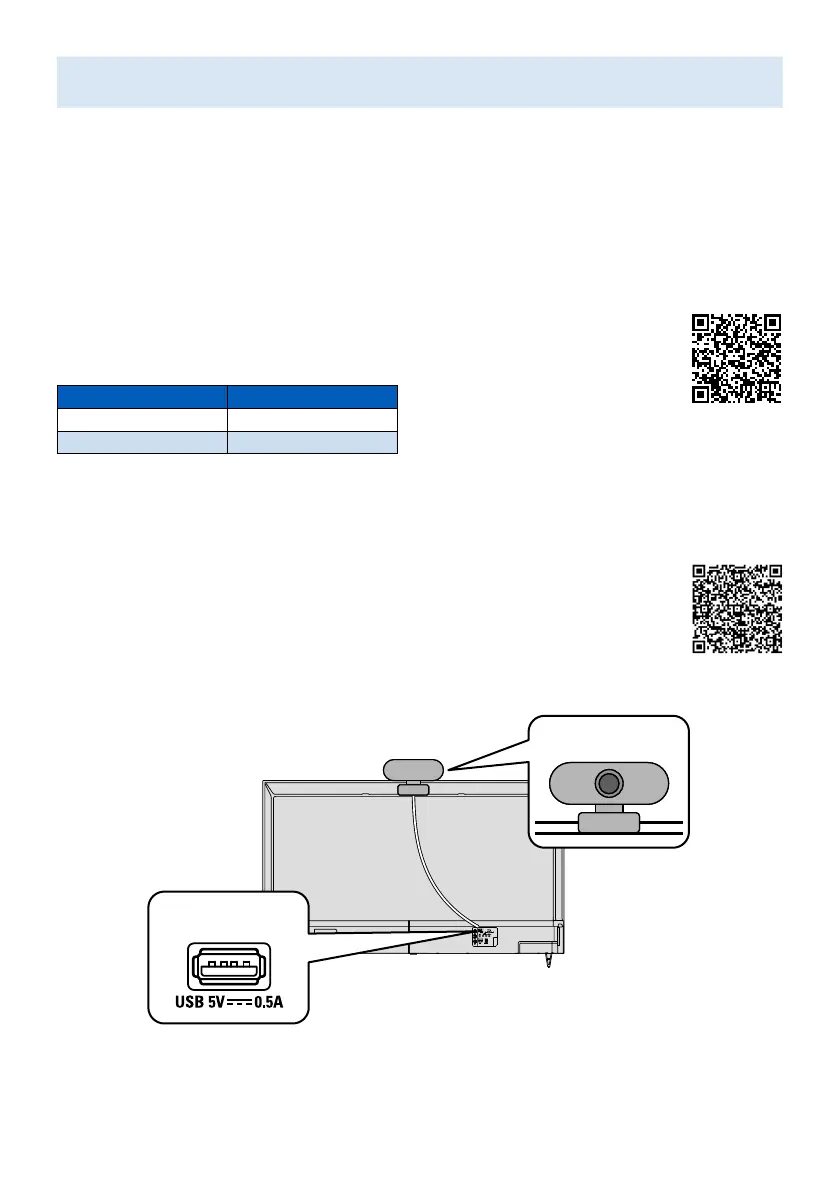6 Google Duo
Google Duo
Google Duo is an app that provides simple, high-quality video calls right from your TV. To start calling
with Google Duo, below items are required:
1.
10 Mbps or faster internet access for 1080p video call.
1
2.
Google account
2
3.
External USB camera with a built-in mic which supports Android 9.0 or later.
Below USB camera is compatible
3
with this Philips Google TV.
Check the Philips Google TV Hook Up Guide (https://www.download.p4c.philips.
com/files/5/50pul7552_f7/50pul7552_f7_hug_aen.pdf) for the latest compatibility
updates.
Brand Model
Logitech C920s
Logitech C922
1 If connectivity issues arise, please turn on Data Saving Mode under Settings > Call Setup > Data Saving Mode. This reduces the necessary
bandwidth as well as the call quality.
2 A Google account is required. Sign in with an existing account or create a new one. If there is one already signed in on your Google TV, select the
account that you want to use.
3 Compatibility of USB cameras with this Philips Google TV may change over time with USB camera hardware and/or software updates.
For more details on how to get started, please visit
https://support.google.com/duo/answer/10079968?hl=en&ref_topic=6376099
Below is an example of how to connect and place USB camera.
USB
USB camera