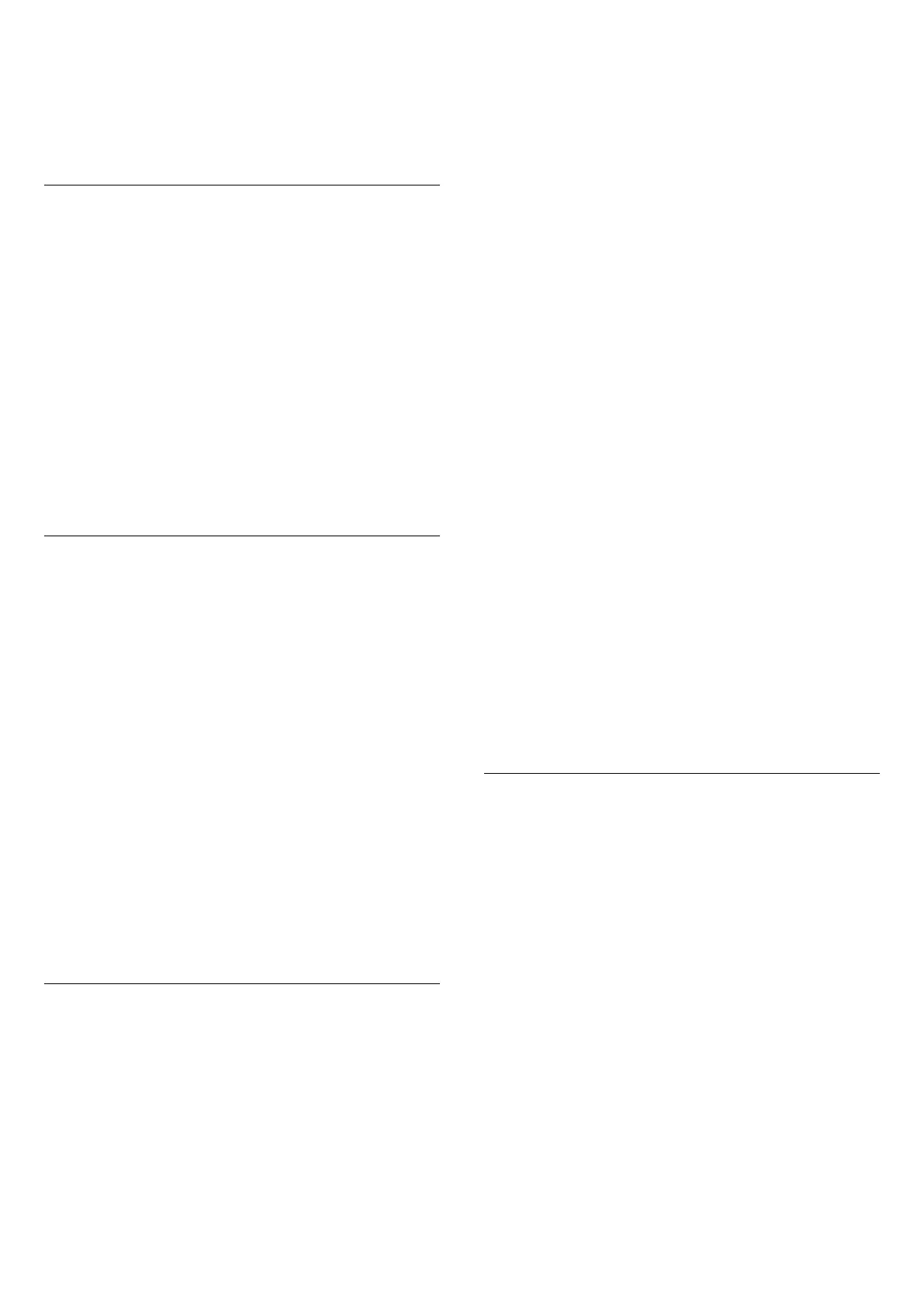Ū
Ū
Ū
Ū
Ū
Ū
Ū
Ū
Ū
1 - Ū
2 -
3 -
4 - ó
40