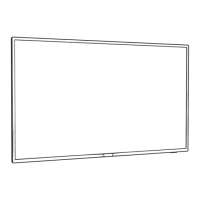Do you have a question about the Philips 6605 Series and is the answer not in the manual?
Find your TV's model and serial number for product registration and support.
Access the TV's built-in help system for diagnostics, information, and troubleshooting.
Use the Philips support website for online assistance, FAQs, and manual downloads.
Instructions for updating TV software via internet or USB, including local updates.
Configure the TV to automatically update its software.
Details on replacing batteries, cleaning, and key functions of the remote control.
Essential safety instructions to follow before using the TV.
Instructions for connecting the power cable and turning the TV on.
Manually search, update, or reinstall channels for antenna and cable.
Set TV to automatically update channel lists or perform manual updates.
Search, install, and configure satellite channels and settings.
View programme schedules, switch to programmes, and set reminders.
Schedule programme recordings directly from the TV Guide.
Requirements and procedures for recording digital TV broadcasts.
How to pause and resume live TV broadcasts using a USB drive.
Connect TV to home network via wired or wireless methods.
Configure Smart TV, access start page, and browse the App Gallery.
Solutions for channel, satellite reception, and picture quality problems.
Essential safety instructions to prevent electric shock, fire, and injury.
| Smart TV | Yes |
|---|---|
| Audio Output | 20W |
| Display Type | LED |
| USB Ports | 2 |
| Refresh Rate | 60 Hz |
| Resolution | 4K UHD (3840 x 2160) |
| HDR Support | HDR10, HLG |
| Connectivity | Ethernet, Wi-Fi |
| Audio | Dolby Digital Plus |