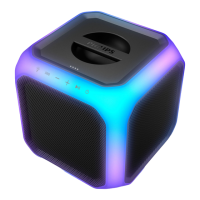44
English
Icon Behavior Meaning
Flashing when
you press the
on/o button
The travel lock is activated (see
'Storage and travel').
Lights up when
you pick up the
appliance
The number of bars lit up show the
remaining battery charge.
Bottom light
ashing orange
The battery is almost empty (see
'How do I charge my appliance?').
Lights ashing in
sequence
The appliance is charging.
Lights up
continuously
The appliance is fully charged.

