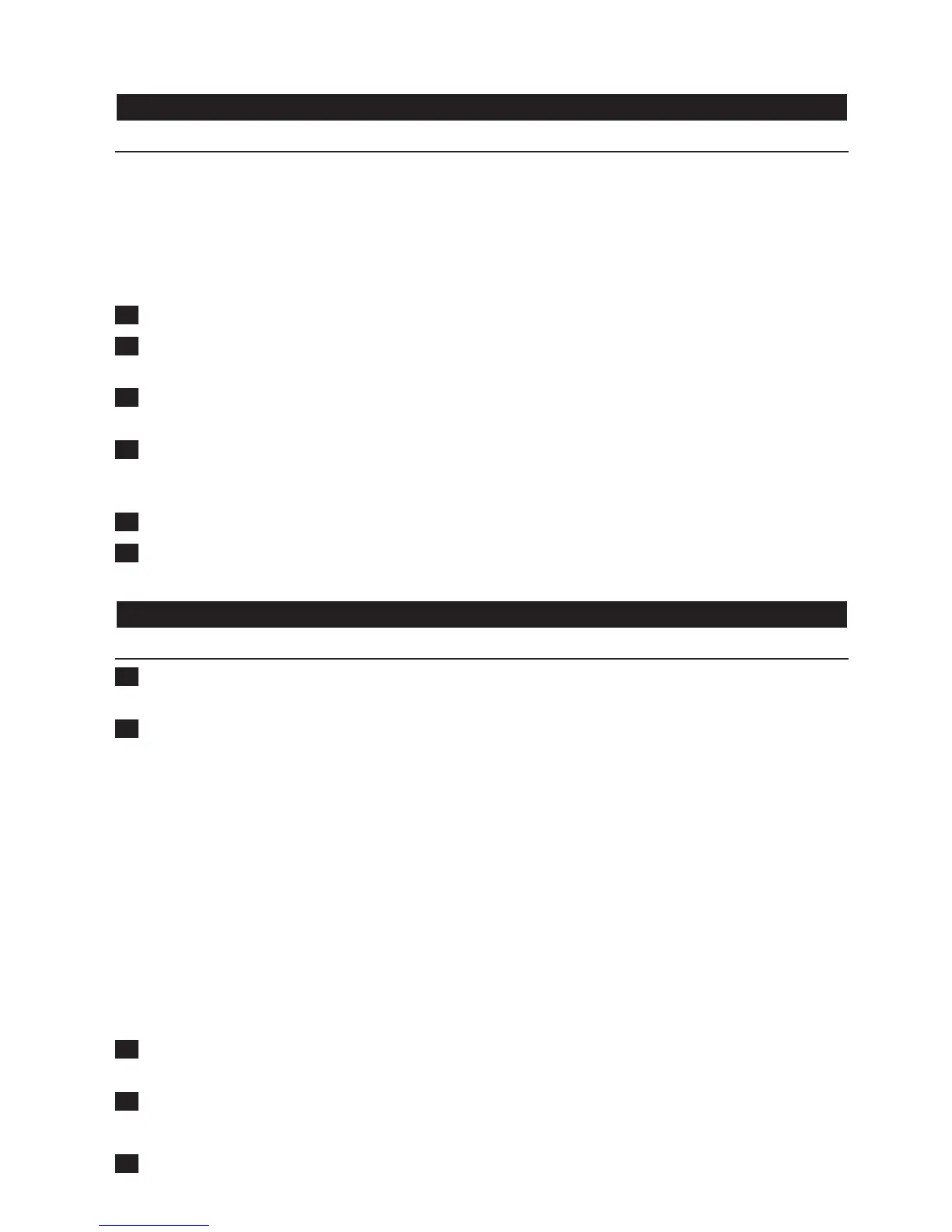The appliance comes with all lters, except the zeolite gas lter, tted inside.
Tip: Place the appliance against a wall for more stability when you remove or insert lters.
Note: Make sure you insert the lters in the correct position (with the arrow facing upwards).
Note: The appliance is equipped with a safety device. If you have not placed the ESP particle lter, the
zeolite gas lter and the front panel properly, you cannot switch on the appliance.
1 Placeyourngersintherecessesofthesidepanels.(Fig.2)
2 Gentlypullthetoppartofthefrontpanelofftheappliance(1)andthenliftthepanel
upwardstoremoveit(2)(Fig.3).
3 ToremovetheESPparticlelter,grabthelterhandlesonbothsidesandgentlyslidethe
lteroutoftheappliance.(Fig.4)
4 Removeallpackagingmaterialfromthezeolitegaslterandslidethelterintothe
appliance.(Fig.5)
Youcanonlyinsertthezeolitegaslterafteryouhaveremovedtheparticlelter.
5 ToinserttheESPparticlelter,slideitintotheappliance(‘click’)(Fig.6).
6 Toreattachthefrontpanel,insertthebottomedgerst(1)andthenpressthetoppart
home(2)(Fig.7).
Using the appliance
AC4065/AC4055
1 Putthepluginthewallsocket
Thestandbylightgoeson(Fig.8).
2 Pressthefunctionselectionbuttononeormoretimestoselecttherequiredfunctionand
setting(Fig.9).
The corresponding light goes on and the standby light goes out.
SmartAirControl:thebuilt-inairsensordeterminestheambientairqualityandautomatically
selectsthemostappropriatespeed.IntherstfewminutesafteryouselecttheSmartAir
Controlfunction,theairqualityindicatorashesredtoindicatethattheairqualitysensoris
measuringtheambientairquality.Afterapproximately5minutes,theairqualityindicator
lightsupgreeniftheairqualityisgoodorlightsuprediftheairqualityispoor(Fig.10).
BoostPower:theapplianceoperatesathighspeedfor30minutes(BoostPowerlightison)
andthenautomaticallyswitchestoSmartAirControl(BoostPowerlightgoesout
andSmartAirControllightgoeson)(Fig.11).
Speed:theapplianceoperatesatthespeedyouselect.
ê = low speed
ë = medium speed
í = high speed
3 Tostoptheappliancefromoperating,pressthefunctionselectionbuttonuntilthestandby
lightgoeson(Fig.12).
4 Unplugtheappliance.
Timer function
1 Putthepluginthewallsocketandselecttherequiredfunctionandsettingas
describedabove.
,
,
,
,
,
-
-
-
ENGLISH8
