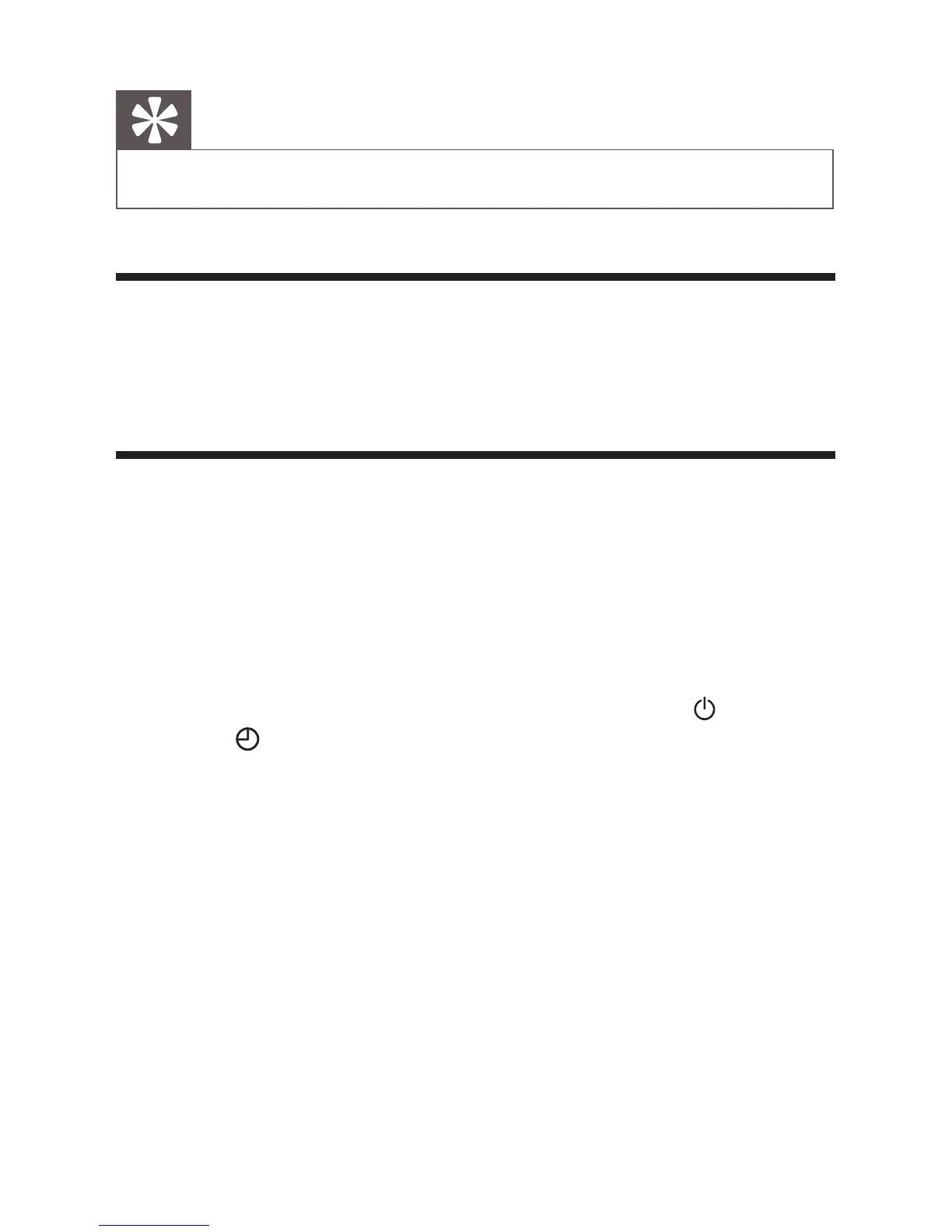Tip
• Tooverwriteaprogrammedstation,programanotherstationinitsplace.
Select a preset radio station
Intunermode,press+/-toselectapresetradiostation.
Set the sleep timer
Theclockradiocanbeturnedoffautomaticallyafterapresetperiodof
time.
PressTIMERrepeatedlytoselectatimeperiod(inminutes).
To turn off the sleep timer:
PressTIMERrepeatedlyuntil[OFF] (off)appearsorpress
.
»
isdisplayedwhenthesleeptimerisonanddisappears
whenitisoff.