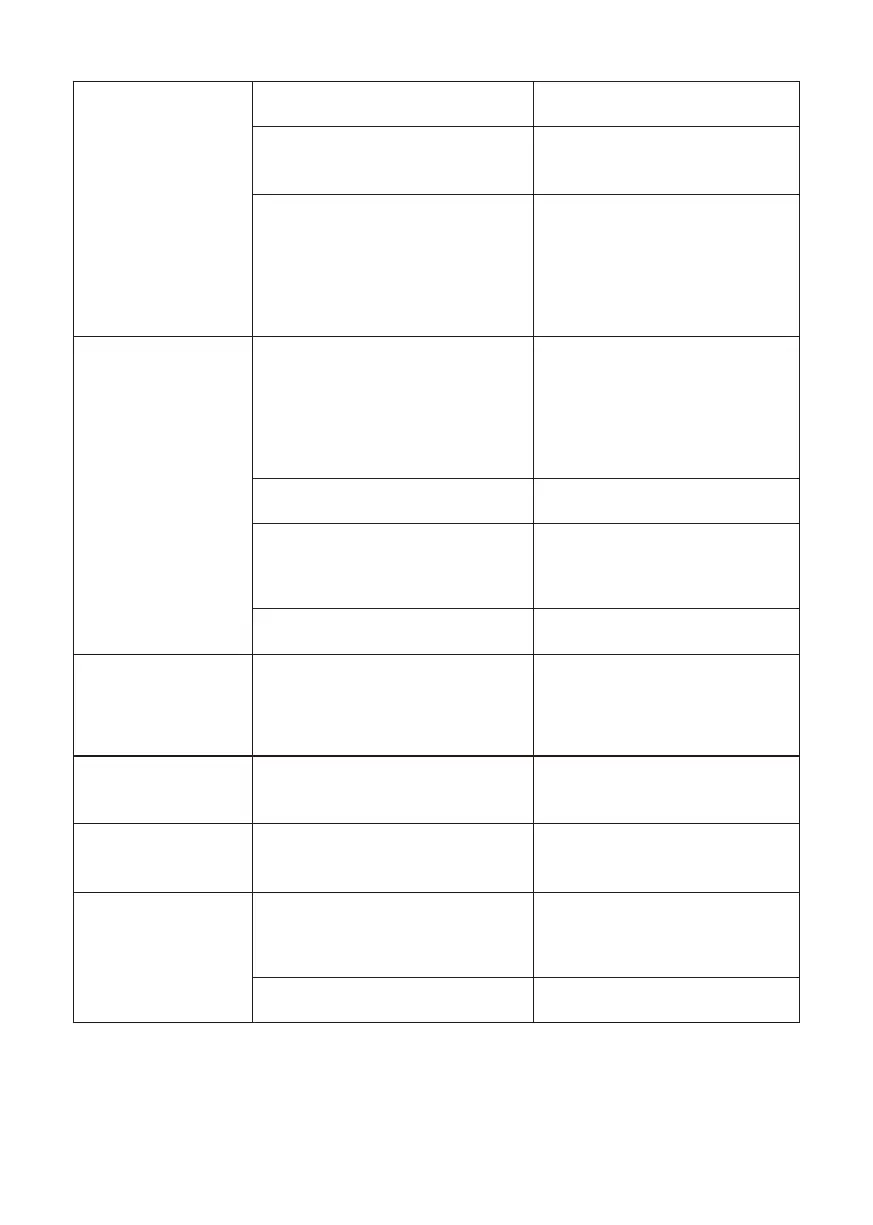14
The leakage detector is abnormal. Contact consumer care.
The system has been filtering
water continuously for 2 hours.
Unplug the system, wait for
1 minute, and plug in again to
shoot the trouble.
The PCB board is damaged.
Contact consumer care.
The electronic module is
damaged.
Contact consumer care.
Filter lifetime
indicators don't light
up when the faucet
is turned on.
Didn't press the button long
enough to trigger the reset.
Long press the reset button for
5 seconds.
The reset button
doesn't work.
The button module is damaged. Contact consumer care.
The ush button
doesn't work.
The system is not connected
with power.
Check if the power adapter is
connected to the system and
the power socket properly.
The light board is damaged. Contact consumer care.
Indicators don't
light up.
There is leakage.
Check if the pipes and lters are
connected properly. Turn off
the power supply. Wipe the
leakage detector and the oor,
and make sure they are dry.
Reconnect with power.
Error indicator lights
up in red, and there
are beeps.
Filter has reached the end of life. Replace the filter.
Turn on the faucet and allow
the water to run for 5 minutes.
The system hasn't been used
for some time.
The inlet water quality is poor.
Always use municipal tap water
as the water source. Do not use
water that is microbiologically
unsafe or of unknown quality
without adequate disinfection
before or after the system.
Poor outlet water
quality.