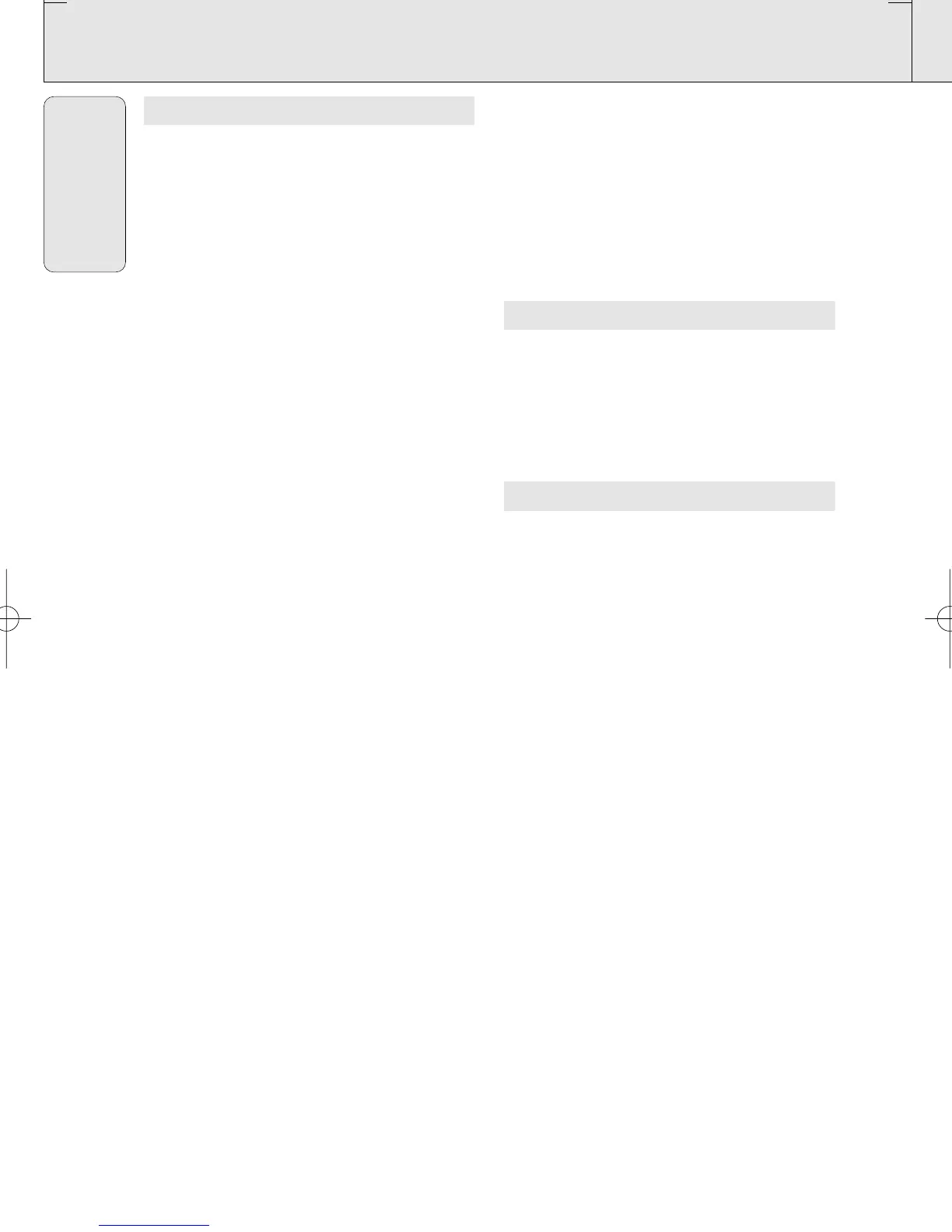English
CONTROLS
8
TOP AND FRONT PANELS
1 VOLUME 4,3 – to adjust the volume
level
2 DBB (Dynamic Bass Boost) – to
enhance bass sound
3 CD/ TUNER/ TAPE/ OFF – to select the
sound source; to switch the set on/ off
4 CASSETTE RECORDER
RECORD 0 – to start recording
PLAY 1 – to start playback
SEARCH 5 or 6 – to fast rewind /
wind the tape
STOP•OPEN 9/– to stop the tape
and to open the cassette compartment
PAUSE ; – to interrupt recording or
playback
5 / OPEN – to open/ close the CD door
6 Remote sensor – for the remote control
7 STOP 9 – to stop playback
8 PLAY•PAUSE 2; – to start or interrupt
CD play
9 Cassette compartment
0 SEARCH ∞ or § -
CD: to skip or search backwards and forwards
within a track;
to skip to the beginning of a current/
previous/ subsequent track.
TUNER: to tune to radio stations
! Display - to show the status of the
tuner/ CD functions
@ PRESET - 4,3 (down, up) to select a
preset tuner station
# BAND
- to select FM or AM wave band;
- to select 9/10 KHz tuning step for MW
band (not all versions)
$ PROG -
CD: to program tracks and to review the
program
TUNER: to program preset tuner stations
% SHUFFLE - to play CD tracks in random
order
^ REPEAT - to repeat a track/CD program/
entire CD
BACK PANEL
& Telescopic antenna - to improve FM
reception
* p - 3.5 mm stereo headphone jack
( AC MAINS - inlet for power cord
) Battery compartment
REMOTE CONTROL
1 VOLUME 4,3 – to adjust the volume
level
TUNER:
2 PRESET - 4,3 (down, up) to select a
preset tuner station
3 TUNING - ∞,§– to tune to stations
CD:
4 SHUFFLE - to play CD tracks in random
order
5 REPEAT - to repeat a track/CD
program/entire CD
6 2; – to start or interrupt CD play
7 ¡,™ – to skip tracks
8 STOP 9 – to stop playback or erase a
program
9 SEARCH 5 or 6 – to search back/
forwards within a track
AZ 1025 /17
page 8
XP AZ 1025/17 19-09-2000 13:02 Pagina 8