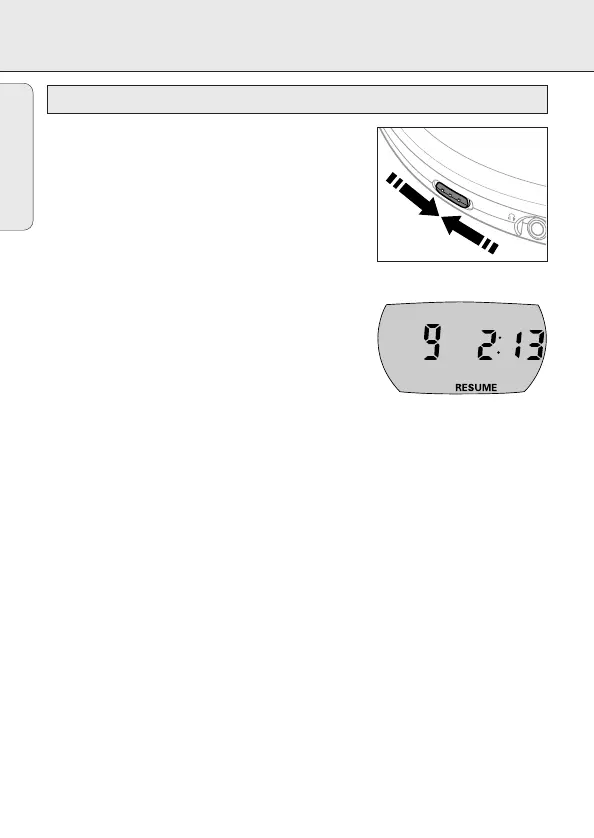FEATURES
16
You can store the last position played. When restarting,
playback continues from where you have stopped.
1 Switch the slider to RESUME during playback to
activate RESUME.
y RESUME is shown.
2 Press 9 whenever you want to stop playback.
3 Press 2; whenever you want to resume playback.
y RESUME is shown and playback continues from
where you have stopped.
• To deactivate RESUME, switch the slider to OFF.
y RESUME goes off.