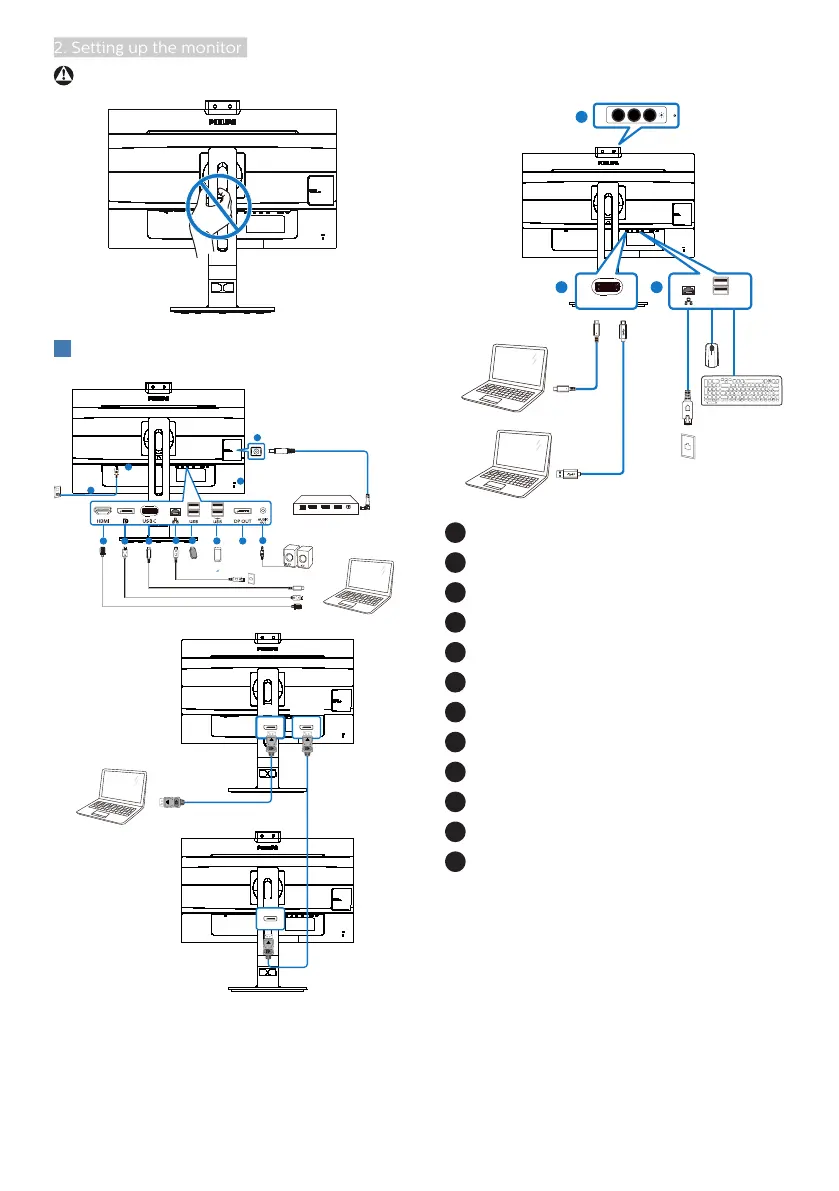6
2. Setting up the monitor
Warnings
3
Connecting to your PC
6
5
10 9 8
4
3
2
1
7
12
11
Fast Charger
HDMI-IN HDMI-OUT USBLAN
DC
DP OUTDP
DP
USB docking
USB C-C
USB C-A + Driver
OR
1 2
2
USB C
USB
1
DC output
2
Kensington anti-theft lock
3
Audio output
4
DisplayPort output
5
USB fast charger
6
USB downstream
7
Ethernet
8
USB Type C input/Upstream
9
Display port input
10
HDMI input
11
Power Switch
12
AC power input
Connect to PC
1. Connect the power cord to the back
of the monitor firmly.
2. Turn off your computer and unplug
its power cable.
3. Connect the monitor signal cable to
the video connector on the back of
your computer.