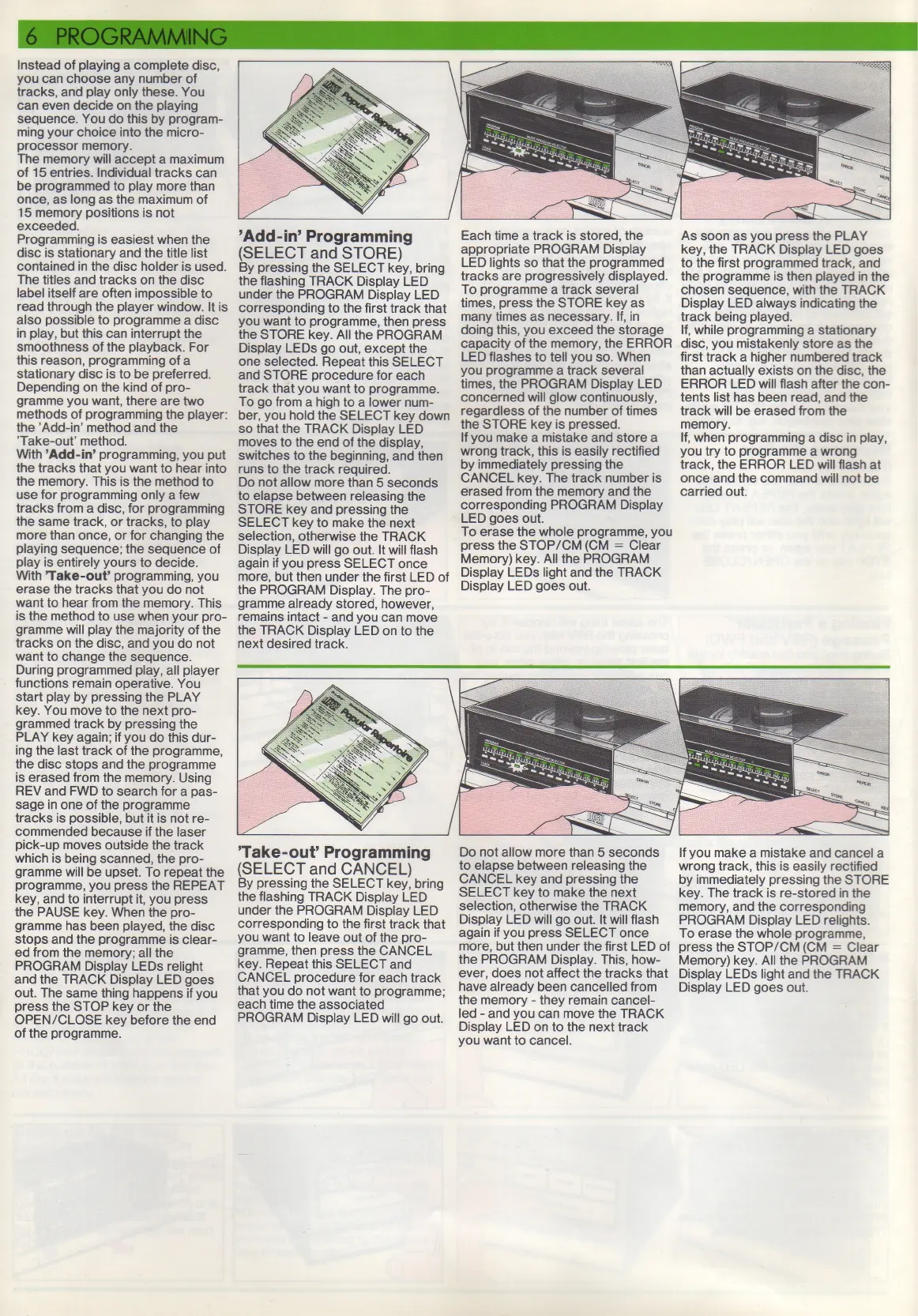Insteadof playing a complete disc,
you can choose any number of
tracks, and play only these. You
can even decide on the playing
sequence. You do this by program‑
ming your choice into the micro‑
processor memory.
The memory will accept amaximum
of 15 entries. Individual tracks can
be programmed to play more than
once, as longas the maximum of
15 memory positions is not
exceeded.
Programming is easiest when the
disc is stationary and the title list
contained in the disc holder is used.
The titles and tracks on the disc
label itself are often impossible to
read through the player window. It is
also possible to programmea disc
in play, but this can interrupt the
smoothness of the playback. For
this reason, programming of a
stationary disc is to be preferred.
Depending on the kind of pro‑
gramme you want, there are two
methods of programming the player:
the Add-in’ method and the
’Take-out’ method.
With ’Add-in’programming, you put
the tracks that you want to hear into
the memory. This is the method to
use for programming only a few
tracks from a disc, for programming
the same track, or tracks, to play
more than once, or for changing the
playing sequence; the sequence of
play is entirely yours to decide.
With Tak e - o u t ’ programming, you
erase the tracks that you do not
want to hear from the memory. This
is the method to use when your pro‑
gramme will play the majority of the
tracks on the disc, and you do not
want to change the sequence.
During programmed play, all player
functions remain operative. You
start play by pressing the PLAY
key. You move to the next pro‑
grammedtrack by pressing the
PLAY key again; if you do this dur‑
ing the last track of the programme,
the disc stops and the programme
is erased from the memory. Using
REV and FWD to search for a pas‑
sage in one of the programme
tracks is possible, but it is not re‑
commended because if the laser
pick-up moves outside the track
which is being scanned, the pro‑
gramme will be upset. To repeat the
programme, you press the REPEAT
key, and to interrupt it, you press
the PAUSE key.When the pro‑
gramme has been played, the disc
stops and the programme is clear‑
ed from the memory; all the
PROGRAN Display LEDs relight
and the TRACK Display LED goes
out. The same thing happens if you
press the STOP key or the
OPEN/CLOSE key before the end
of the programme.
?Add-in’ Programming
(SELECT and STORE)
By pressing the SELECT key,bring
the flashing TRACK Display LED
under the PROGRAM Display LED
corresponding to the first track that
you want to programme, then press
the STORE key.All the PROGRAM
Display LEDs go out, except the
one selected. Repeatthis SELECT
and STORE procedure for each
track that you want to programme.
To go from a high to a lower num‑
ber, you hold the SELECT key down
so that the TRACK Display LED
moves to the end of the display,
switches to the beginning, and then
runs to the track required.
Do not allow more than 5 seconds
to elapse between releasing the
STORE key and pressing the
SELECT keyto make the next
selection, otherwise the TRACK
Display LED will go out. It will flash
again if you press SELECT once
more, but then under the first LED of
the PROGRAM Display. The pro‑
gramme already stored, however,
remains intact - and you can move
the TRACK Display LED on to the
next desired track.
’Take-out’ Programming
(SELECT and CANCEL)
By pressing the SELECT key, bring
the flashing TRACK Display LED
under the PROGRAM Display LED
corresponding to the first track that
you want to leave out of the pro‑
gramme, then press the CANCEL
key. Repeat this SELECT and
CANCEL procedure for each track
that you do not want to programme;
each time the associated
PROGRAM Display LED will go out.
Each timea track is stored, the
appropriate PROGRAM Display
LED lights so that the programmed
tracks are progressively displayed.
To programmea track several
times, press the STORE key as
many times as necessary. If, in
doingthis, you exceed the storage
capacity of the memory, the ERROR
LED flashes to tell you so. When
you programmea track several
times, the PROGRAM Display LED ‑
concerned will glow continuously,
regardless of the number of times
the STORE key is pressed.
If you make a mistake and store a
wrong track, this is easily rectified
by immediately pressing the
CANCEL key. The track number is
erased from the memory and the
corresponding PROGRAM Display
LED goes out.
To erase the whole programme, you
press the STOP/CM (CM = Clear
Memory)key. All the PROGRAM
Display LEDs light and the TRACK
Display LED goes out.
Do not allow more than 5 seconds
to elapse between releasing the
CANCEL key and pressing the
SELECT key to make the next
selection, otherwise the TRACK
Display LED will go out. It will flash
again if you press SELECT once
more, but then under the first LED of
the PROGRAM Display. This, how‑
ever, does not affect the tracks that
have already been cancelled from
the memory - they remain cancel‑
led - and you can move the TRACK
Display LED on to the next track
you want to cancel.
As soon as you press the PLAY
key, the TRACK Display LED goes
to the first programmed track, and
the programme is then played in the
chosen sequence, with the TRACK
Display LED always indicating the
track being played.
If, while programming a stationary
disc, you mistakenly store as the
first track a higher numbered track
than actually exists on the disc, the
ERROR LED will flash after the con‑
tents list has been read,and the
track will be erased from the
memory.
If, when programminga disc in play,
you try to programme a wrong
track, the ERROR LED will flash at
once and the command will not be
carried out.
If you make a mistake and cancel a
wrong track, this is easily rectified
by immediately pressing the STORE
key. The track is re-storedin the
memory, and the corresponding
PROGRAN Display LED relights.
To erase the whole programme,
press the STOP/CM (CM = Clear
Memory)key. All the PROGRAM
Display LEDs light and the TRACK
Display LED goes out.
