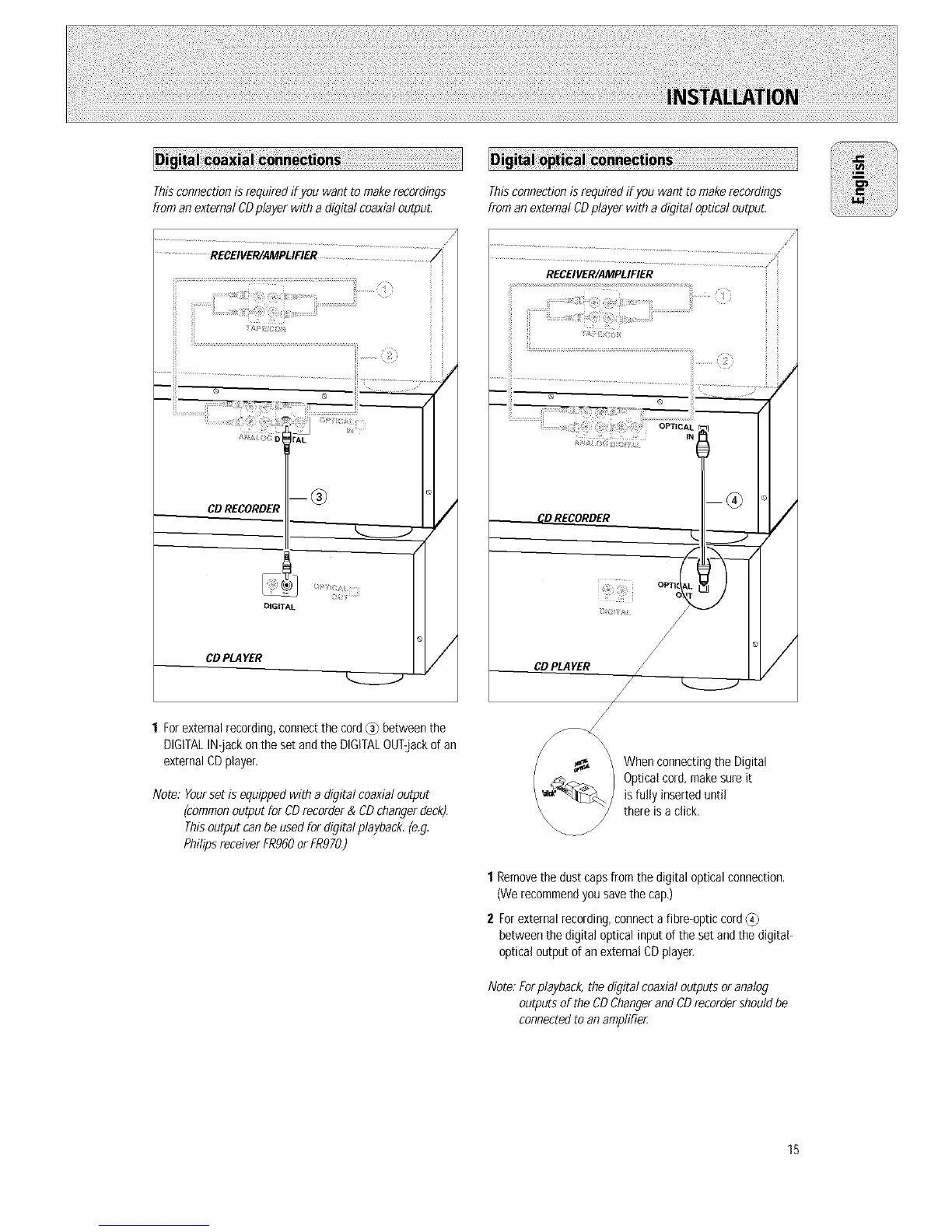This connection is required if you want to makerecordings
from an external CDplayer with a digital coaxial output.
Thisconnectionis requiredif you wantto makerecordings
fromanexternalCDplayer with adigital opticaloutput.
ii ii
sl [)_
/
1 Forexternalrecording,connectthe cord_3>betweenthe
DIGITALIN:jackonthe set andthe DIGITALOUT:jackof an
externalCDplayer.
Note: Yourset is equippedwith a digitalcoaxialoutput
(commonOUtpUtfor CDrecorder& CDchangerdeck),
Thisoutputcanbe usedfor digitalplayback.(e,g.
PhifipsreceiverFR960or FR970,)
Whenconnectingthe Digital
Opticalcord,makesureit
isfully inserteduntil
thereisaclick,
1 Removethe dustcapsfromthe digital opticalconnection.
(Werecommendyousavethecap,)
2 For external recording, connect a fibre-optic cord _4_
between the digital optical input of the set and the digital-
optical output of an external CD player,
Note.Forplayback,the digitalcoaxialoutputsoranalog
outputsof the CDChangerandCDrecordershouldbe
connectedto anamplifier,
15
