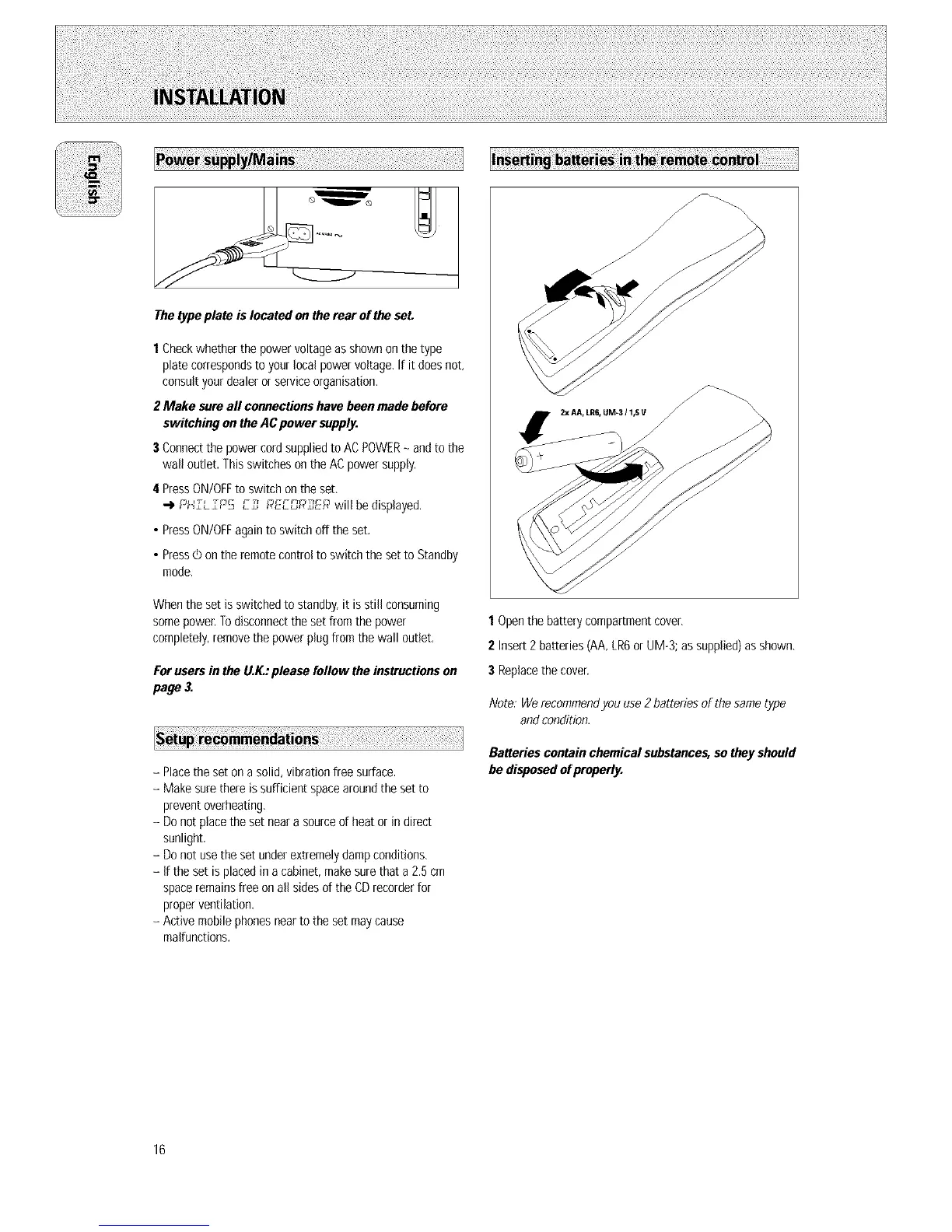The type plate is located on the rear of the set.
1 Checkwhetherthepowervoltageasshownonthetype
platecorrespondsto yourlocalpowervoltage,If it doesnot,
consultyourdealerorserviceorganisation,
2 Make sureall connectionshave beenmade before
switchingonthe ACpower supply.
3 Connectthe powercordsuppliedto ACPOWER- andto the
wall outlet.ThisswitchesontheACpowersupply.
4 PressON/OFFto switchon theset,
,l_ PHILIP5 ,C2,REC_R_EPwill bedisplayed.
• PressON/OFFagainto switchoff theset,
• Press_ ontheremotecontrolto switchthe setto Standby
mode,
Whenthe set isswitchedto standby,it isstill consuming
somepower,Todisconnecttheset fromthepower
completely,removethe powerplugfromthe wall outlet,
Forusersin the U.K.:please follow the instructionson
page 3.
- Placethe set ona solid,vibrationfree surface.
- Makesurethere issufficientspacearoundthe set to
preventoverheating,
- Donot placethe setnearasourceofheator in direct
sunlight,
- Donot usethe set underextremelydampconditions,
- If the set isplacedin a cabinet,makesurethat a 2.5cm
spaceremainsfree onall sidesof the CDrecorderFor
properventilation,
- Activemobilephonesnearto theset maycause
malfunctions,
1 Openthebatterycompartmentcover,
2 Insert2 batteries(AA,LR6or UM-3;assupplied)asshown,
3 Replacethecover.
Note: Werecommendyou use2 batteriesof the sametype
andcondition.
Batteriescontain chemicalsubstances,sotheyshould
be disposedof properly.
16
