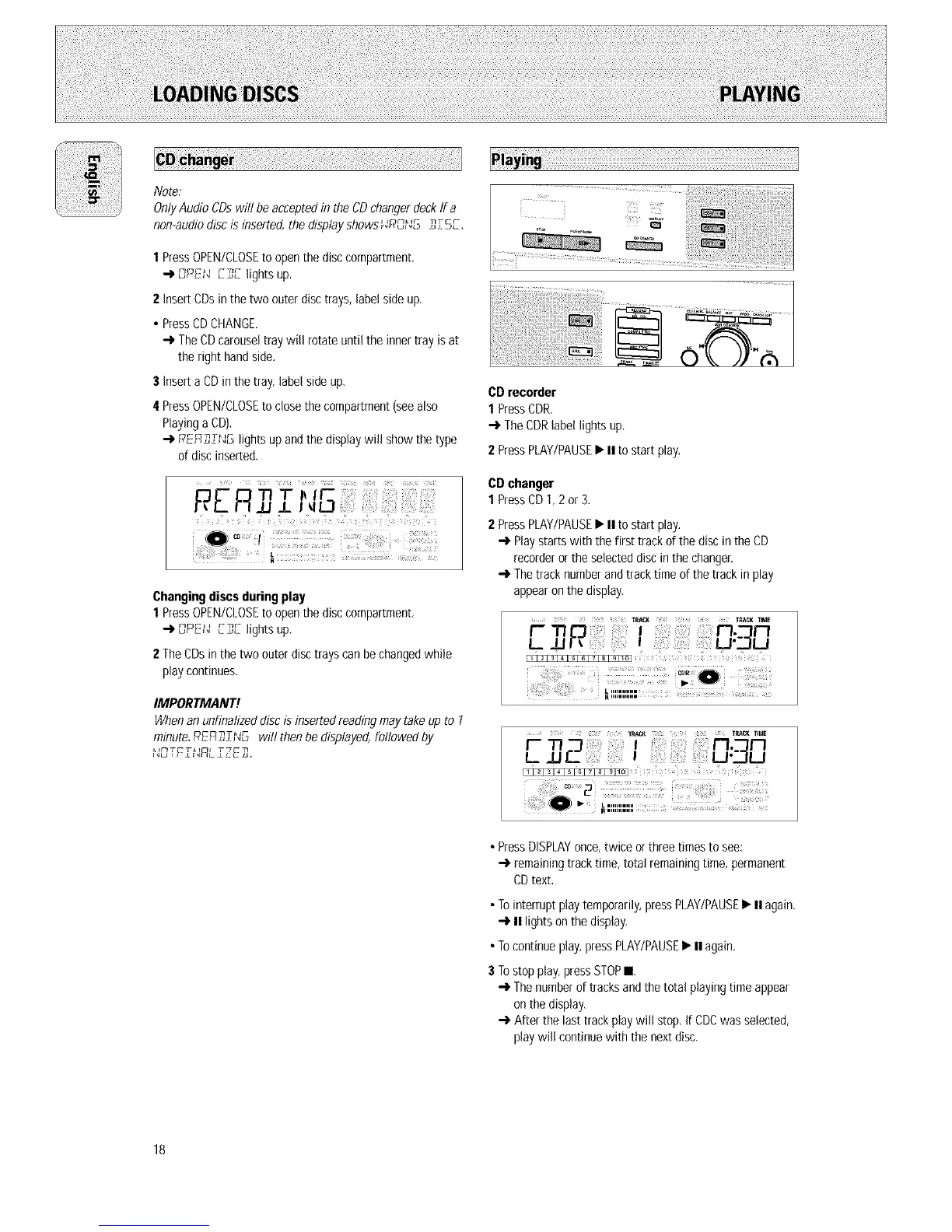Note."
OnlyAudioCDswill beacceptedin theCDchangerdeckIra
non-audiodiscisinserted,thedisplayshowsl,4RONS _Tc,_
1 PressOPEN/CLOSEto openthe disccompartment.
-_ _PEN L,Lr=rlights up,
2 InsertCDsin thetwo outerdisctrays,labelsideup,
• PressCDCHANGE.
-> TheCDcarouseltraywill rotate until theinnertray is at
theright handside,
3 InsertaCDinthetray,labelside up,
4 PressOPEN/CLOSEtoclosethecompartment(seealso
Playinga CD).
-_ REA#ZNG lightsupandthe displaywill showthe type
of discinserted.
Changingdiscsduringplay
1 PressOPEN/CLOSEto openthe disccompartment.
-_ OPEN L,Lr_'_lights up.
2 TheCDsinthe two outerdisctrayscanbechangedwhile
playcontinues,
IMPORTMANT!
Whenanunfinalizeddiscis insertedreadingmaytakeupto 1
minute.PEA#Zf'4_5will thenbedisplayed,followedby
N_TFZNALZZE_,
CDrecorder
1 PressCDR.
-_ TheCDRlabellights up,
2 PressPLAY/PAUSE• II to start play.
CDchanger
1 PressCD1,2or 3.
2 PressPLAY/PAUSE• II to start play.
-_ Playstartswith thefirst trackof thediscin theCD
recorderor theselecteddiscin thechanger,
-_ Thetracknumberandtracktimeof the trackin play
appearonthe display,
• PressDISPLAYonce,twice or threetimesto see:
-_ remainingtracktime,total remainingtime, permanent
CDtext.
• Tointerruptplaytemporarily,pressPLAY/PAUSE• II again,
-_ II lightsonthe display,
• Tocontinueplay,pressPLAY/PAUSE• II again.
3 Tostopplay,pressSTOPI
-_ Thenumberof tracksandthe total playingtime appear
onthe display,
-_ After thelast trackplaywill stop,If CDCwasselected,
playwill continuewith the nextdisc,
18
