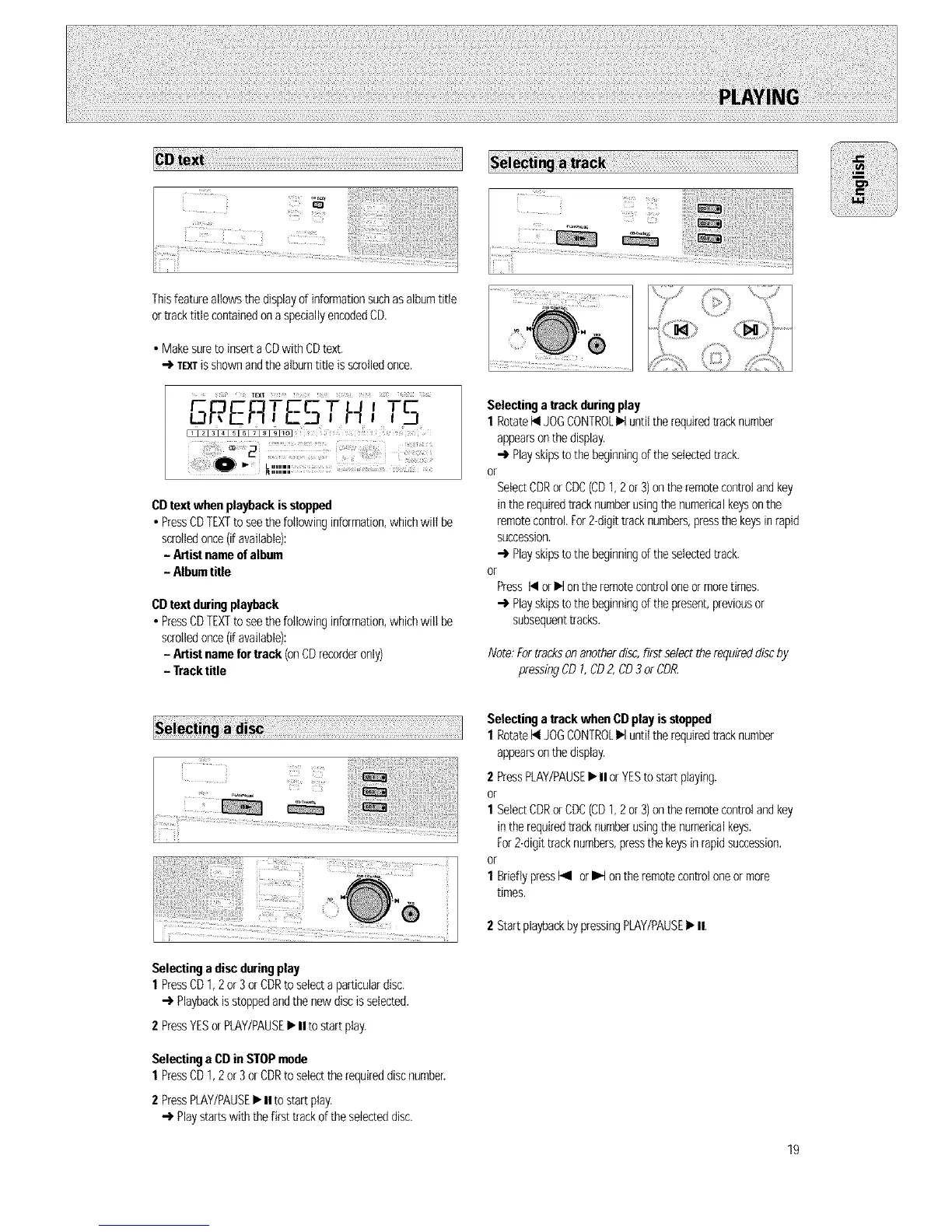Thisfeatureallowsthedisplayofinformationsuchasalbumtitle
ortracktitlecontainedonaspeciallyencodedCD.
•MakesuretoinsertaCDwithCDtext.
-) TEXTiSshownandthe albumtitle isscrolledonce.
CDtextwhenplaybackis stopped
• PressCDTEXTto seethefollowinginformation,whichwill be
scrolledonce(if available):
- Artistnameofalbum
- Albumtitle
CDtextduringplayback
• PressCDTEXTto seethefollowinginformation,whichwill be
scrolledonce(if available):
- Artist namefor track(onCDrecorderonly)
- Tracktitle
Selectingatrackduringplay
1 RotateI<JOGCONTROL•1 untiltherequiredtracknumber
appearsonthedisplay.
-_ Playskipstothe beginningd theselectedtrack.
or
SelectCDRorCDC(CD1,2or3)ontheremotecontrolandkey
inthe requiredtracknumberusingthenumericalkeysonthe
remotecontrol.For2-digittracknumbers,pressthekeysinrapid
succession.
-_ Playskipstothe beginningd theselectedtrack.
or
Press14or•1 ontheremotecontroloneormoretimes.
-_ Playskipstothe beginningd thepresent,previousor
subsequenttracks.
Note:Fortracksonanotherdisc,fi?stselectthereqm?eddiscby
presmbgCDI, CD2, CD3or CDA_
Selecting adiscduringplay
1 PressCD1,2or 3orCDRtoselecta particulardisc.
-3'Playbackisstoppedandthe newdiscis selected.
2 PressYESor PLAY/PAUSE• II tostartplay.
Selecting aCDin STOPmode
1 PressCD1,2or 3orCDRtoselecttherequireddiscnumber.
2 PressPLAY/PAUSE• II to startplay.
-) Playstartswiththefirsttrackof theselecteddisc.
Selecting atrackwhenCDplayis stopped
1 RotateI<JOGCONTROL•1 untiltherequiredtracknumber
appearsonthedisplay.
2 PressPLAY/PAUSE• II orYESto startplaying.
or
1 SelectCDRorCDC(CD1,2or3)ontheremotecontrolandkey
inthe requiredtrack numberusingthe numericalkeys.
For2Idigittracknumbers,pressthekeysinrapidsuccession.
or
1 BrieflypressI_1 orI_ ontheremotecontroloneor more
times.
2 StartplaybackbypressingPLAY/PAUSE• II.
19
