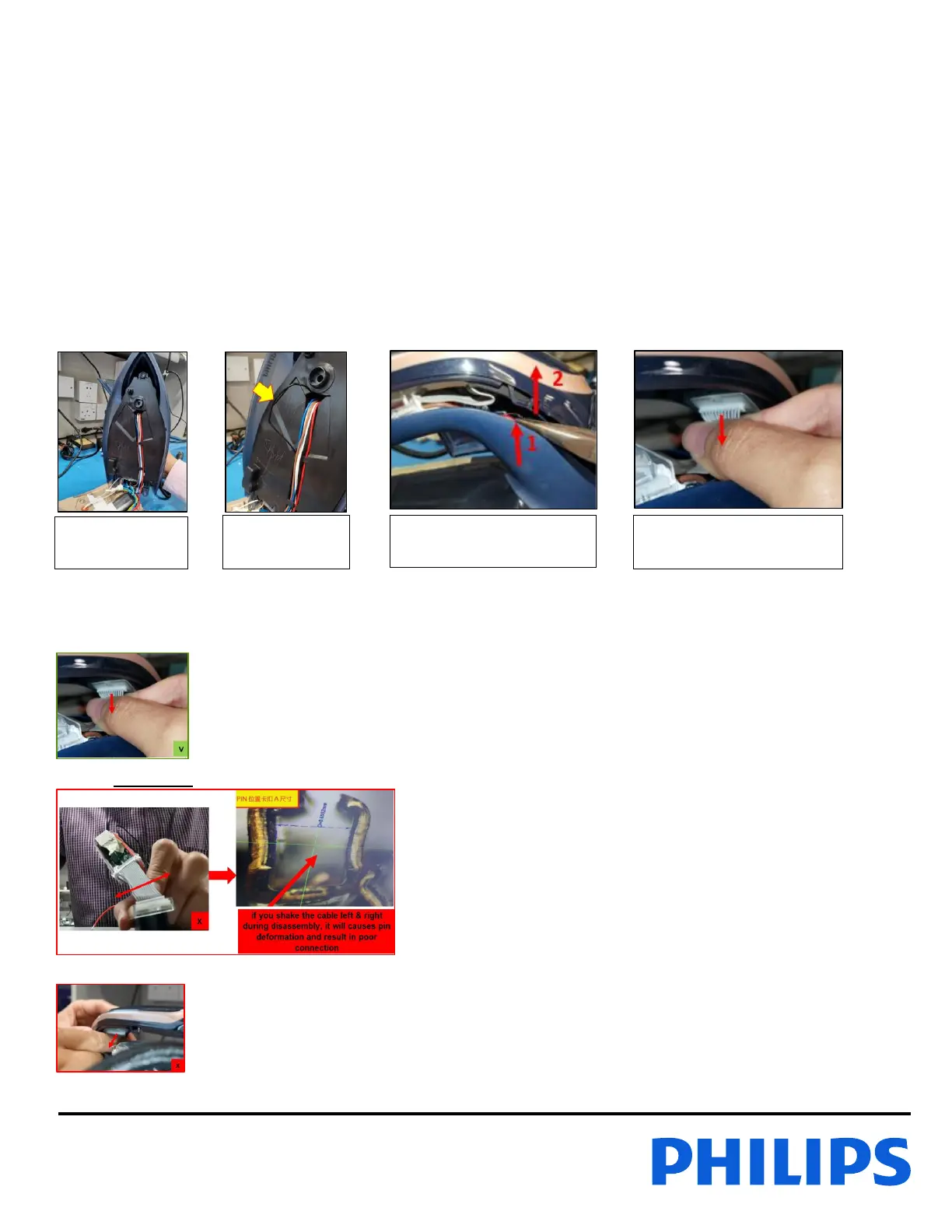Published by Philips Domestic Appliances Page 16 of 24 For internal use only
Document No. : CSW-07-081-21363
Disassembly and Reassembly Instruction (Ribbon Cable)
Should Ribbon Cable from product need to be removed, below instruction need to be followed:
Problem: Due to small opening at Inlay when disconnecting the ribbon cable, it will tend to pull the ribbon cable slanted &
cause deformation on connecting pin and resulted in poor connection.
Tool required: No
What does it mean for service?
Whenever disassembly of Ribbon Cable, we need to ensure following are followed:
To free up the Pump black wire to UI module so that we have enough space to unplug the Ribbon Cable to avoid pulling
at slanted angle that further damaged/ deformed the connecting pin.
Caution:
When disassembly of Ribbon Cable:
DO hold all the cable and pull vertically
DO NOT shake cable to left & right
DO NOT pull cable in slanted way
