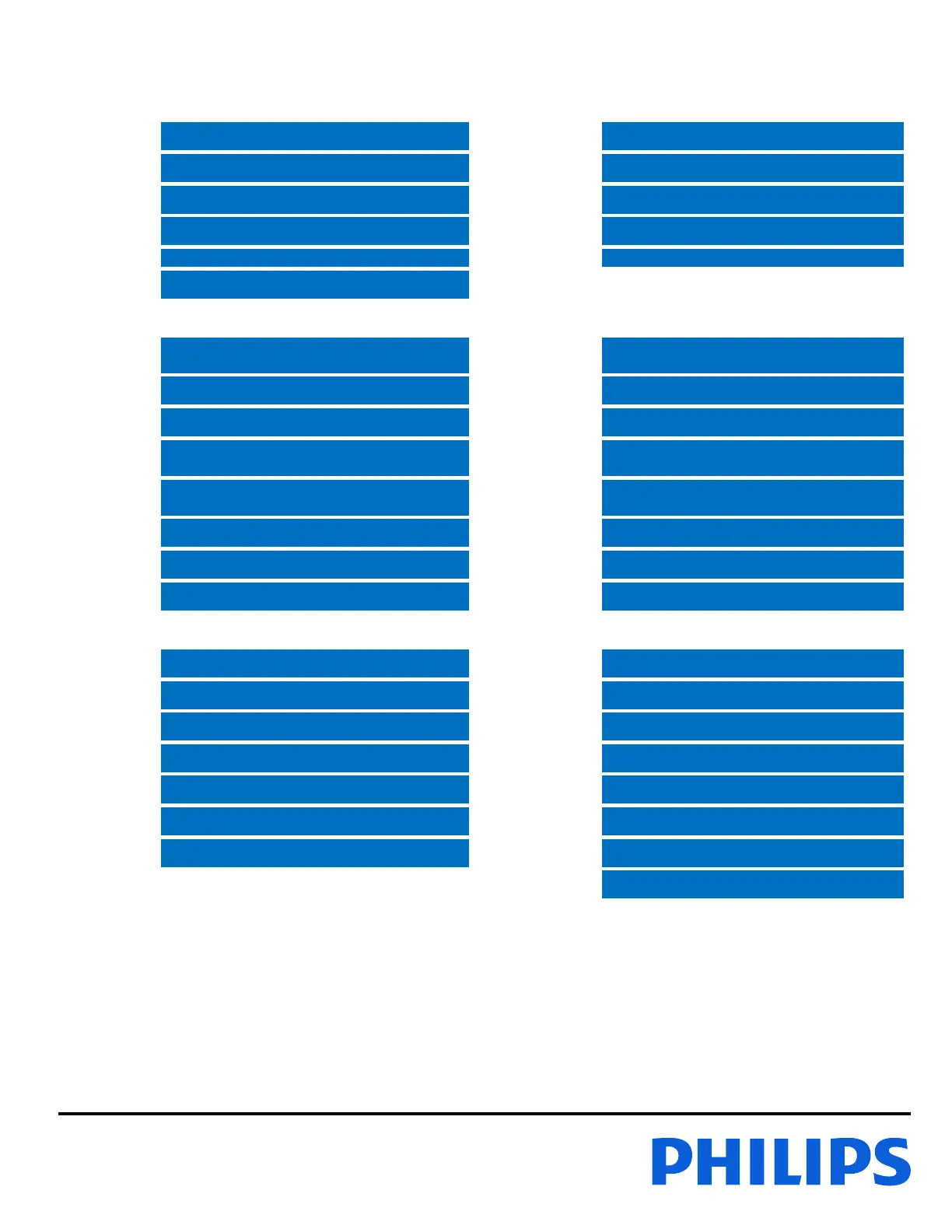Published by Philips Domestic Appliances Page 8 of 24 For internal use only
Document No. : CSW-07-081-21363
Disassembly Instruction
CLOSED END CONNECTOR 16 & 17
Refer to step 5-7 for details in page 9
Refer to step 1-4 for details in page 9
BALL SWIVEL 13 (from WATER TANK)
STEAM SLIDER MOLDED 19
(Non Pump version only)
Ribbon Cable (Pump version only)*
Screw I (2X) & UI PCBA 20
(Pump version only)
BALL SWIVEL 13 (from MAINSCORD)
PUMP COVER 5 (from MAINSCORD)
Refer to step 8 -11 for details in page 9~10
Refer to step 12 -16 for details in page 10
Fibre Washer & Insulation Sheet
CALC COLLCTOR BODY SEAL 12
CALC COLLECTOR DOOR ASSY 11
Refer to step 17 -22 for details in page 11
Refer to step 23 -26 for details in page 11
*Refer to page 16 for detail disassembly instruction of Ribbon Cable
