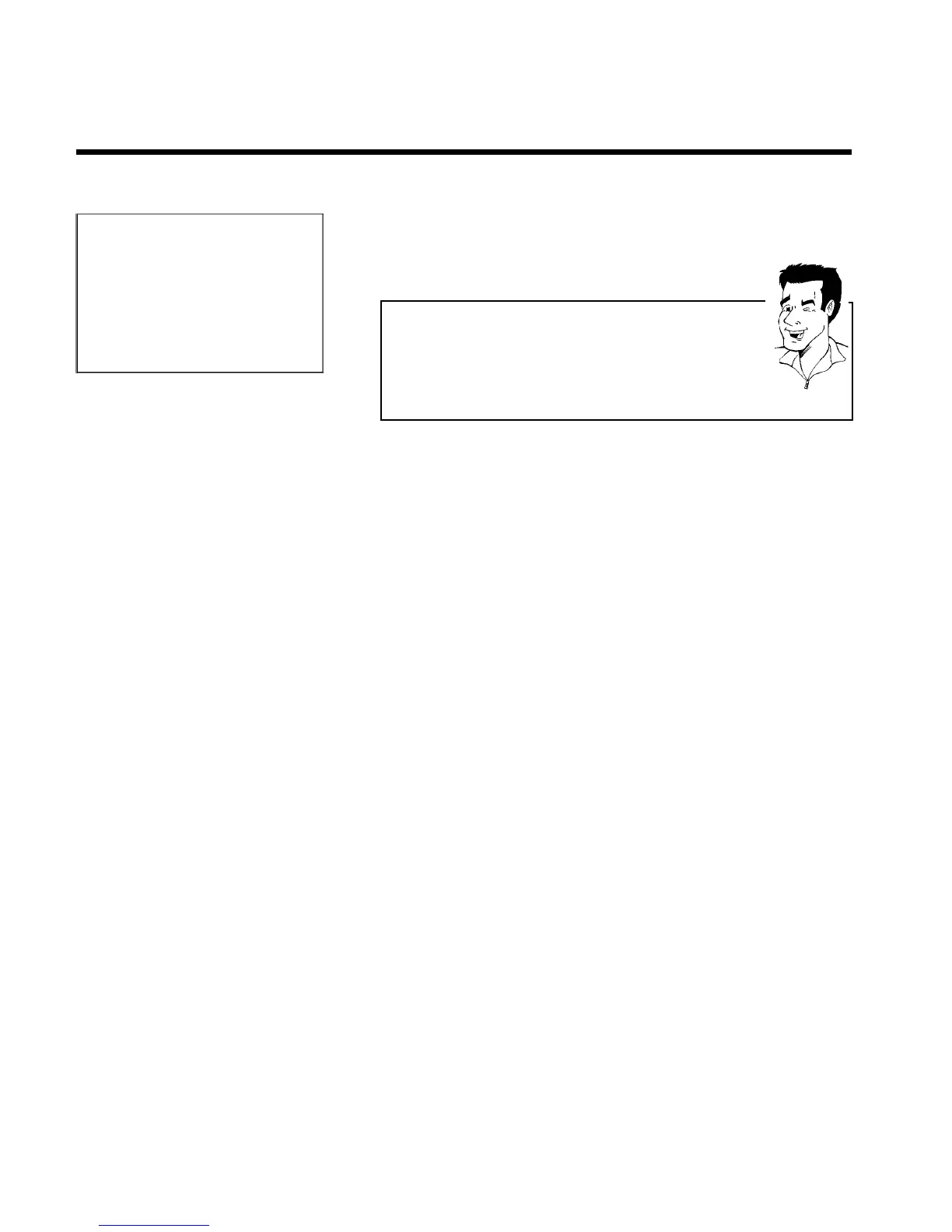64
Timer
ShowView system
Date
01
Prog.
BBC1
Start
20:15
VPS
PDC End
21:30
Rec
Mode
M2
Mo-Fr/Weekly
Press SELECT
To store
Press OK
6 The decoded data appears after confirmation. You can go back and
change the data. Select the appropriate input field with C or D .If
required, make changes using CH+ A , CH- B or the number
buttons 0..9 .
'Switching on 'VPS/PDC' in the 'Start' input field
Select the 'Start' input field using C . Using SELECT switch on 'VPS/PDC'
('*' lights up). If you press SELECT again, you will switch 'VPS/PDC' off ('*'
goes out).
Changing the recording mode in input field 'End'
Select the 'End' input field using C .
Use SELECT to select the recording mode 'M1, M2, M2x, M3, M4, M6'.
Tip
7 If all information is correct, press the OK button. The programming
information is stored in a TIMER block.
8 To end, press TIMER .
9 Insert a recordable disc (one without write protection).
The disk you have inserted will be checked.
0 Switch the DVD recorder off with STANDBY m .
The programmed recording will only function properly if the DVD
recorder has been switched off using the STANDBY m button.
If any of the TIMER blocks are in use, 'TIMER' will light up on the recorder display.
Programming a recording (TIMER)
