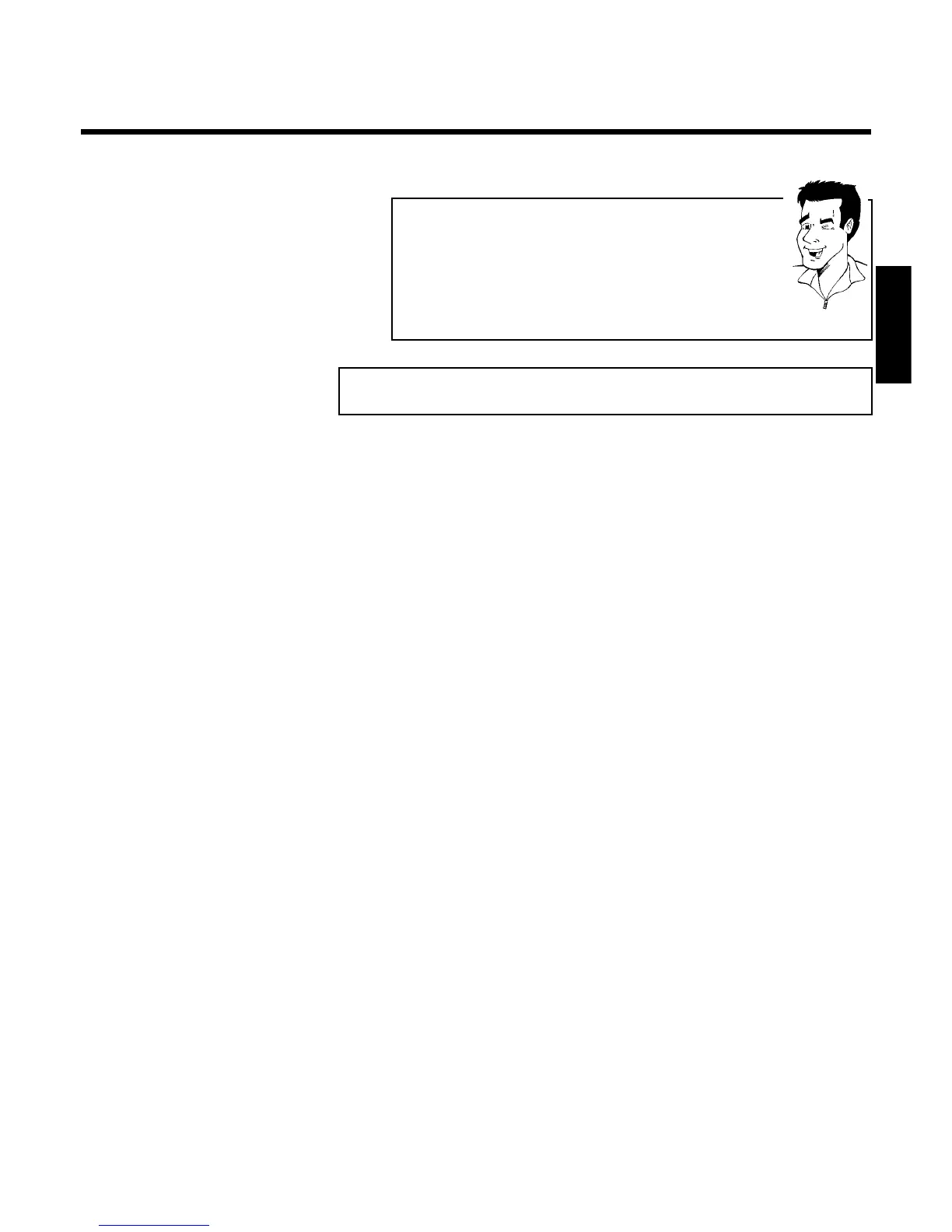39
Additional playback features
Select the previous or next title with N or O .
You can also use T/C to select titles and albums.
1 Press T/C and then select symbol 'T' for album or 'C' for title with
C or D .
2 Select the number of the album/title with B , A or with the number
buttons 0..9 on the remote control.
You can also use repeat functions (Button PLAY MODE ).
Tip
Playing a (Super) Video CD
(Super) Video CDs may be equipped with PBC (Play Back Control). This means that special
playback functions (menus) can be directly selected. The Video CD must be PBC-compatible (see
CD packaging).
'PBC' is turned on by default.
1 Insert a (Super) Video CD and press PLAY/PAUSE G9 .
If the 'h' symbol appears in the display, start playback by pressing
PLAY/PAUSE G9 .
2 If a menu appears on the screen, use the remote control buttons
indicated on the screen to select the menu option you want
(PREV= N , NEXT= O ) or with the number buttons 0..9 .
If the PBC menu contains a title list, the desired title can be chosen
directly.
3 The RETURN button will take you back to the previous menu.
4 Stop playback using STOP h .
ENGLISH
Playback
