
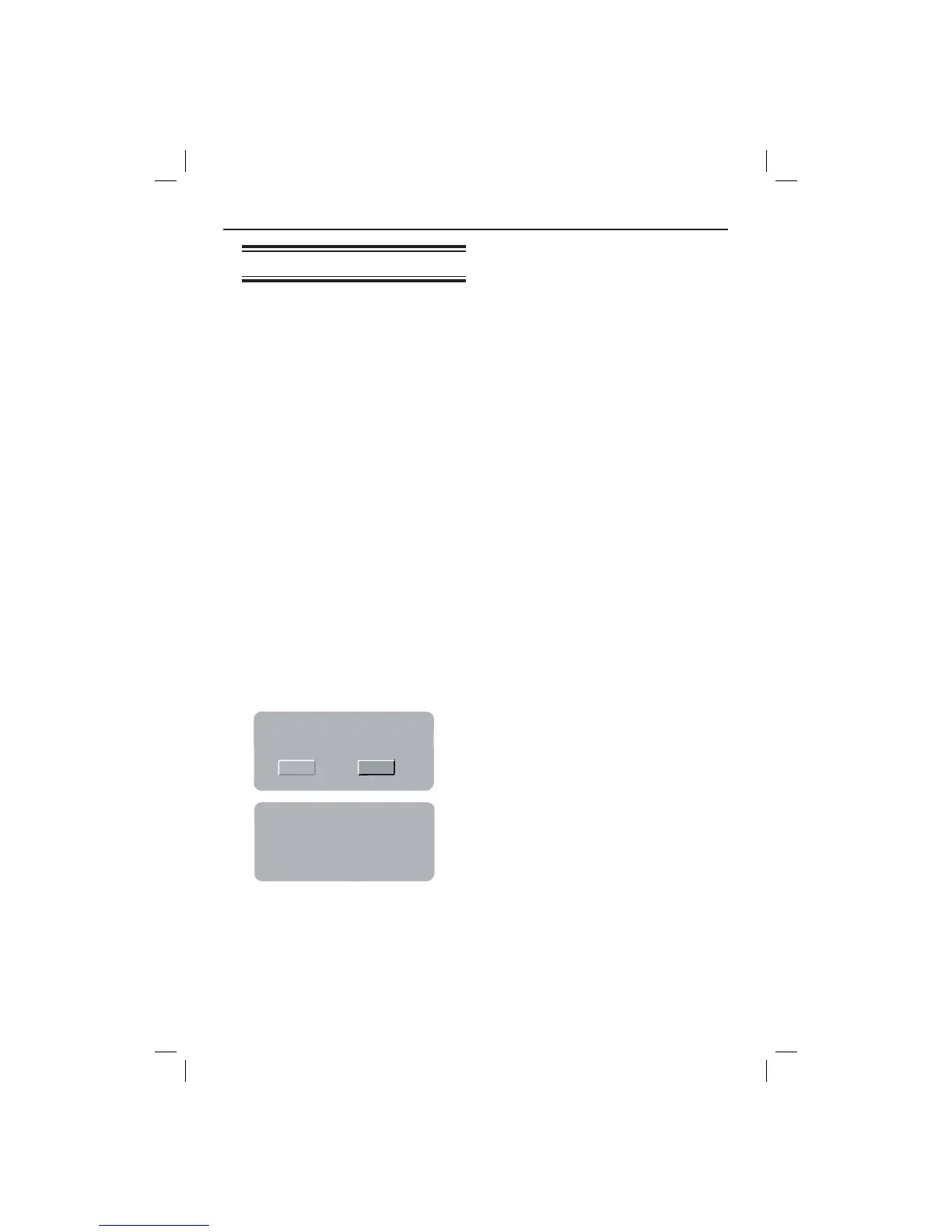 Loading...
Loading...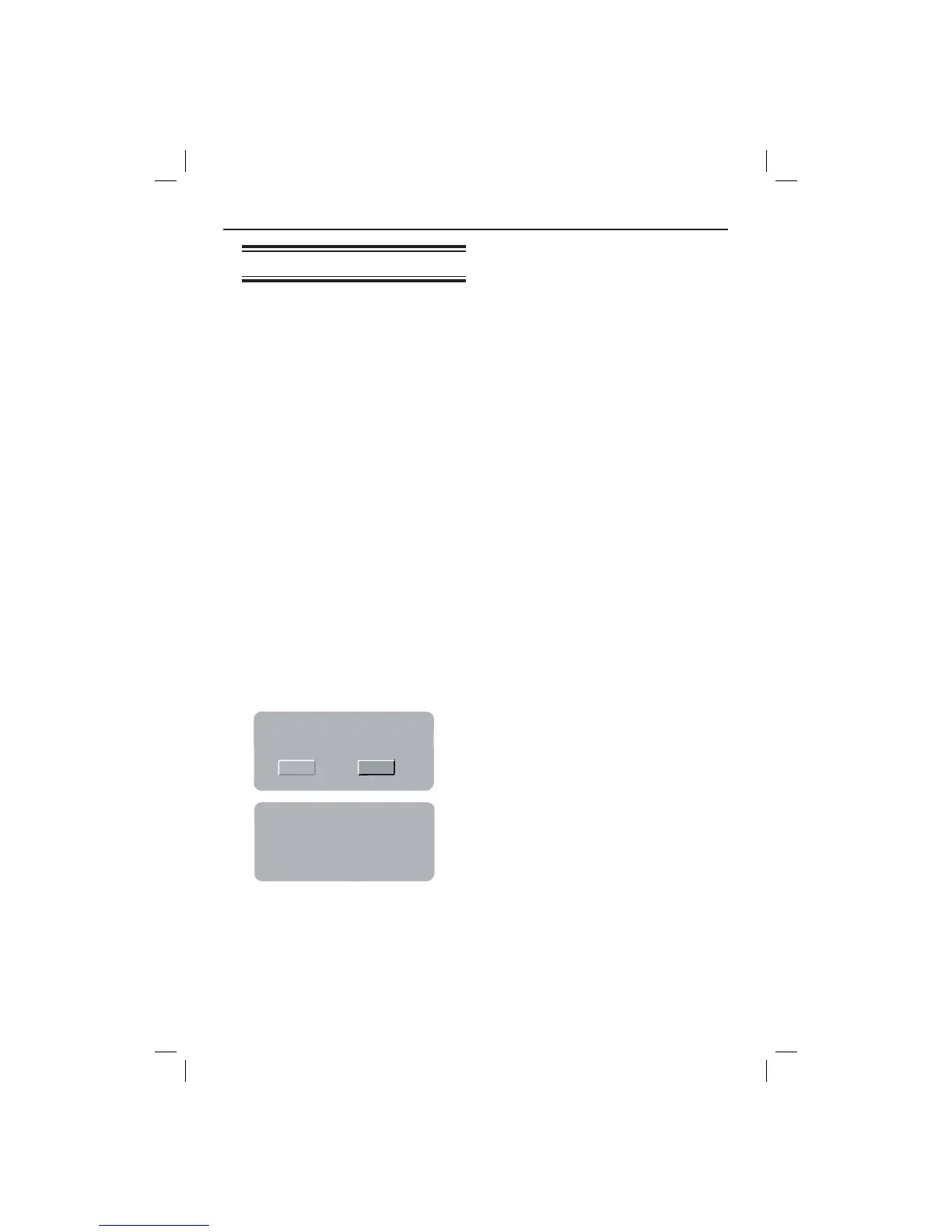
Do you have a question about the Philips DVP3144/75 and is the answer not in the manual?
| Weight | 1.3 kg |
|---|---|
| Signal to noise ratio | > 90 dB |
| Distortion and Noise (1kHz) | < 0.01% |
| Dynamic Range (1kHz) | > 90 dB |
| Picture Enhancement | Progressive scan |
| Connectivity - Front | USB |
| Power supply | 220-240V, 50/60 Hz |
| Power consumption | 15 W |
| Audio Playback Formats | MP3, WMA |
| Video Output | Composite Video |
| Audio Output | Coaxial Digital |
| Supported Disc Formats | DVD, DVD+R/RW, CD, CD-R/RW |
| Playback Formats | MP3, JPEG, DivX |
| Dimensions | 360 x 37 x 209 mm |
| Audio D/A Converter | 24 bit |
| Frequency response | 20 Hz - 20 kHz |
| DVD Region | Region 2 |
| Standby power consumption | < 0.5 W |