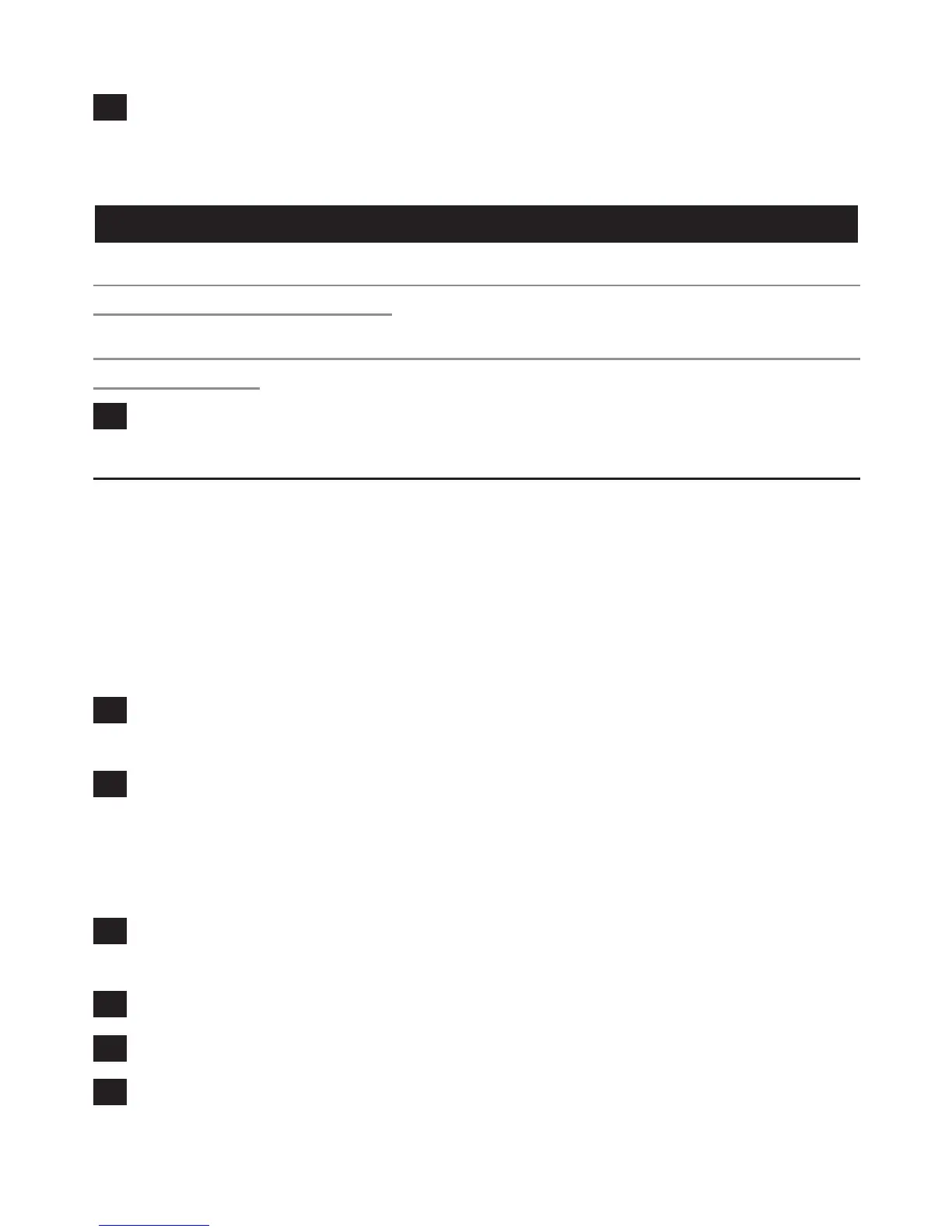4 To detach the telescopic stick, press the release button on the back
of the vacuum cleaner (1) and pull the stick out of the appliance (2)
(Fig. 18).
Cleaning
Danger: Never immerse the vacuum cleaner, the charger or the adapter
in water or any other liquid.
Always disconnect the charger and the appliance from the mains before
you clean them.
1 Clean the charger and the appliance with a damp cloth.
Makesureyouemptythedustcompartmentandcleanthelters
regularly.
Weadviseyoutocleantheltersevery2to4weekstomaintainoptimal
suction performance.
Quick cleaning
To empty the dust compartment quickly:
1 Pressthenozzlereleasebuttontoremovethedetachablenozzle
(Fig. 19).
2 Shake the contents of the dust compartment out into a dustbin
(Fig. 20).
Thorough cleaning
Tocleanthedustcompartmentandthelterunitthoroughly:
1 Hold the appliance over a dustbin, press the dust compartment
release button (1) and remove the dust compartment (2) (Fig. 21).
2 Takethelterunitoutofthedustcompartment(Fig.22).
3 Shake the dust compartment out with your free hand to empty it.
4 Turntheouterlteranticlockwisetoremoveitfromthelter
holderandcleanthelter(Fig.23).
ENGLISH 11