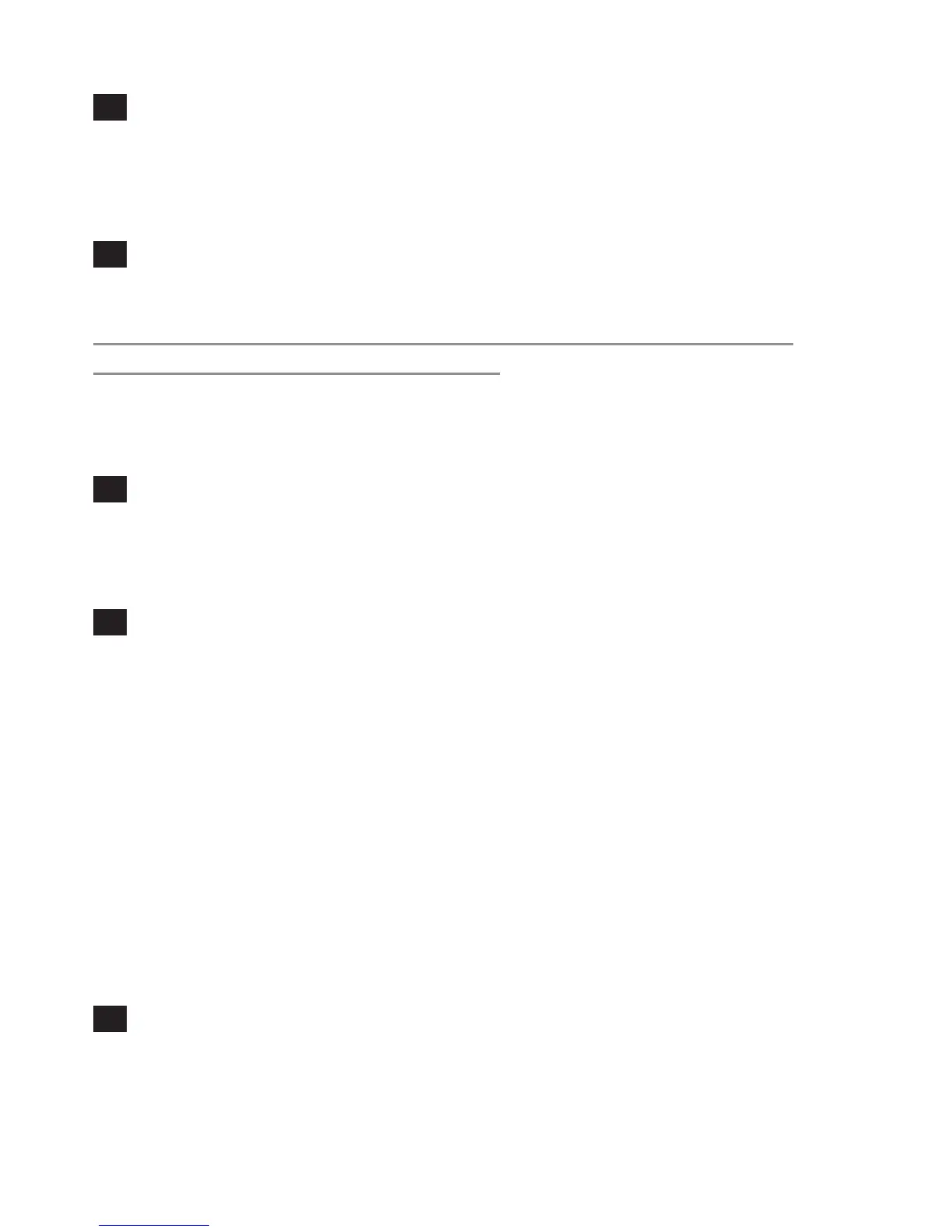1 Insert the small plug of the car cord into the car cord socket of the
appliance. Then insert the car plug into the cigarette lighter socket
of your car (Fig. 13).
Note: The car cord cannot be used to charge the appliance.
2 Press the button on the small plug to detach the car cord from the
appliance.
Caution: To prevent damage, do not pull the small plug out of the
appliance without pressing the button.
Telescopic stick (FC6095 only)
1 Pushthetelescopicstickrmlyintothebackoftheapplianceuntil
itlocksintoposition(‘click’)(Fig.14).
Thetelescopicstickgivesyouextrareachwhenyoucleanhardoors,
carpets and hard-to-reach areas.
2 Attachtheoornozzletothedetachablenozzle(Fig.15).
Theoornozzlecanbeusedtovacuumhardoorsandcarpets.
Theoornozzleisequippedwithauffcollectorthatremoveshairand
uff.
Note: Pass the uff collector gently over the hairs and/or uff to be removed.
The hairs and/or uff are worked loose from the surface, collected and then
sucked up.
Note: The oor nozzle allows you to stop the vacuuming for a short time (e.g.
to answer the phone) without bending and putting the stick on the oor.
Simply push the stick forwards until the rib and the ridge on the oor nozzle
are aligned. This makes the vacuum cleaner stand upright independently
(Fig. 16).
3 Adjustthesticktothelengthyoundmostcomfortableduring
vacuum cleaning. Push the ring downwards and pull the upper part
of the stick upwards or push it downwards (Fig. 17).
ENGLISH10