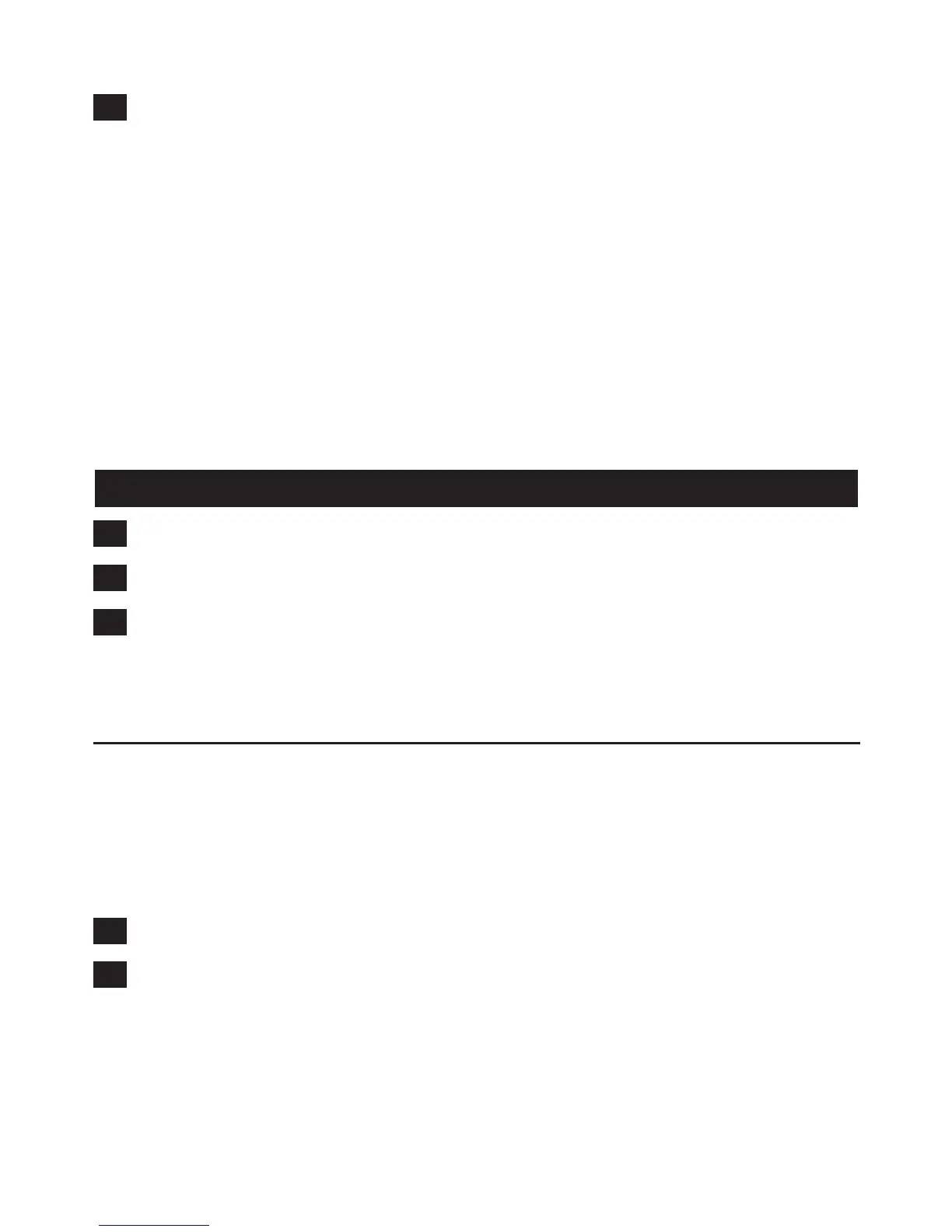1 Charge the appliance in one of the following two ways:
Insert the small plug into the charger, insert the adapter into the wall
socket, and place the appliance on the charger (Fig. 7).
Insert the small plug into the charging socket of the appliance
and insert the adapter into the wall socket (Fig. 8).
The charging light on the appliance goes on to indicate that the
appliance is charging (Fig. 9).
Note: The charging light stays on as long as the appliance is placed on the
charger and the adapter is in the wall socket.
Note: The charging light does not give any information about the charge level
of the built-in battery pack.
Using the appliance
1
Push the on/off slide forwards to switch on the appliance (Fig. 10).
2 Push the on/off slide backwards to switch off the appliance (Fig. 11).
3 Leave the adapter in the wall socket and always put the vacuum
cleaner back onto the charger after use, even if the battery pack is
still almost fully charged.
Accessories
Tools
This appliance comes with the following tools:
1 Brush tool for cleaning delicate surfaces
2 Crevice tool for cleaning hard-to-reach places
3 Bendable crevice tool for cleaning at an angle (FC6093/6091 only)
1 Take the tool you want to use.
2 Attachthetooltothedetachablenozzle(Fig.12).
Car cord (FC6093 only)
With the car cord, you can connect the vacuum cleaner to the cigarette
lighter socket in your car. You can use it as long as necessary without
having to recharge it.
-
-
,
ENGLISH 9