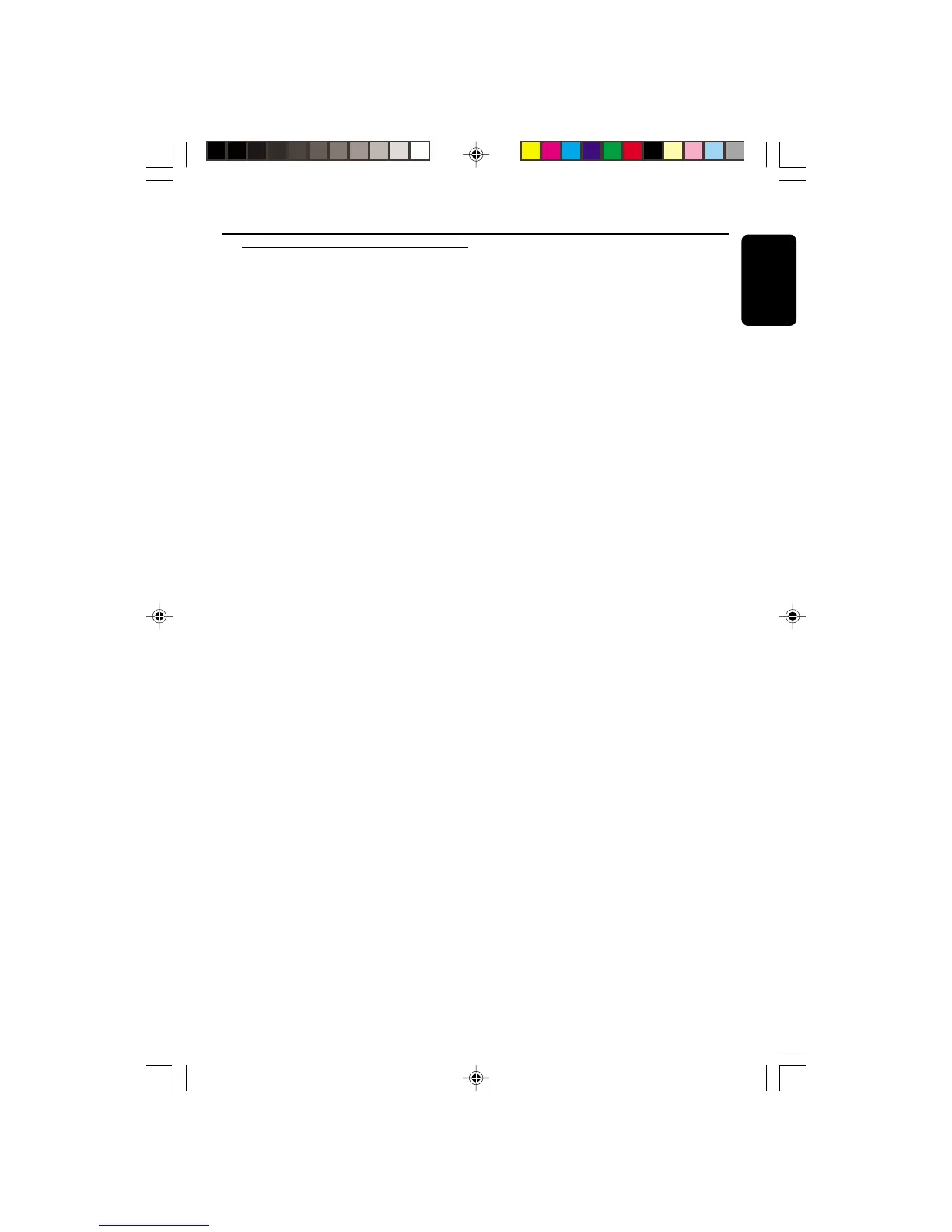13
English
3139 115 21261
Controls (main system’s illustration on page 3)
Controls on the system and
remote control
1 ECO POWER
– to switch the system on or to Eco Power
Standby mode.
2 STANDBY ON y
– to switch the system on or to Standby mode.
3 DISPLAY SCREEN
– to view the current status of the system.
4 DISC TRAY
5 DISC CHANGE
– to change disc(s).
6 DISC 1 / DISC 2 / DISC 3 (CD DIRECT)
– to select a disc tray for playback.
7 OPEN•CLOSE
– to open or close the disc tray.
8 INTERACTIVE VU METER
– to show the VU (volume unit) meter in music or
volume mode depending on the display mode
selected.
9 VOLUME
– to increase or decrease the volume.
0 Tape Deck Operation
AUTO REPLAY (AUTO RE.)
– to select continuous playback in either AUTO
PLAY or ONCE mode only.
DUBBING
– to dub a tape.
REC
– to start recording on tape deck 2.
! SOUND NAVIGATION
– to select the desired sound feature : DSC or
VAC.
@ JOG CONTROL
– to select the desired sound effect for the
selected sound feature.
DSC .................. DIGITAL, ROCK, POP, NEWAGE,
CLASSIC or ELECTRIC.
VAC .................. HALL, CONCERT, CINEMA,
DISCO, ARCADE or CYBER.
# INCREDIBLE SURROUND (IS)
– to activate or deactivate the surround sound
effect.
$ wOOx ON•OFF
– to select enhanced or normal wOOx sound
effect.
wOOx LEVEL
– to select desired wOOx level : WOOX 1,
WOOX 2 or WOOX 3.
% ç
– to open the tape deck door.
^ TAPE DECK 2
& TAPE DECK 1
* SOURCE – to select the following:
CD / (CD 1•2•3)
– to select disc tray 1, 2 or 3.
TUNER / (FM•AM)
– to select waveband : FM or AM.
TAPE / (TAPE 1• 2)
– to select tape deck 1 or 2.
AUX / (CDR/DVD)
– to select a connected external source :
CDR/DVD or AUX (auxiliary) mode.
( n
– to connect headphones.
) Mode Selection
PLAY PAUSE ÉÅ
for CD ................. to start or interrupt playback.
for TAPE .............. to start playback.
for PLUG & PLAY…(on the system only) to
initiate and start plug & play
mode.
SEARCH• TUNING à á
for CD ................. to search backward/forward.
for TUNER ......... to tune to a lower or higher radio
frequency.
for TAPE .............. to rewind or fast forward.
for CLOCK ....... (on the system only) to set the
hour.
pg 001-032/C798/37-Eng 4/16/02, 6:39 PM13
