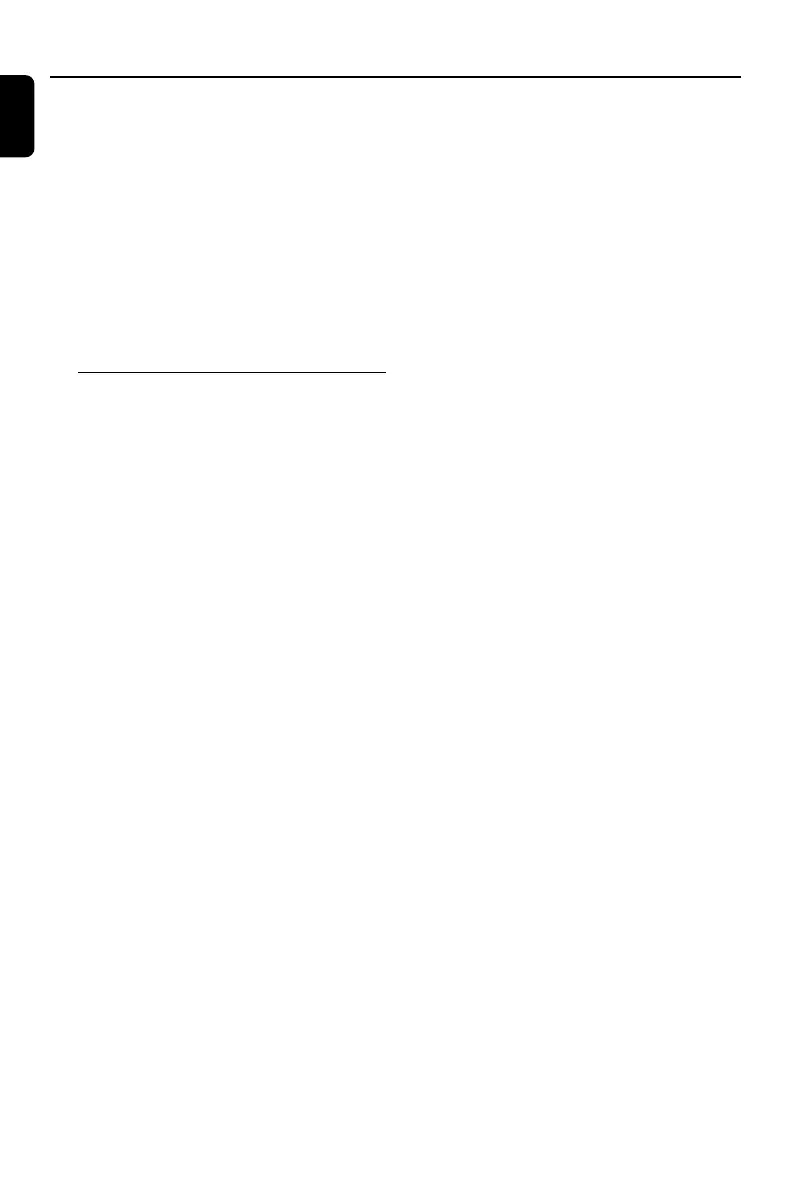18
English
≤ KEY
– to change the tone level to suit your vocal range.
∞ ECHO
– to adjust the echo level in karaoke mode.
§
ZOOM
- to access the Zoom function.
≥
DISPLAY (OSD)
– to view the time, title or chapter information.
•
MUTE
– to interrupt or resume sound reproduction.
ª
DBB
–to settings to enhance the bass response.
Controls on the system (illustrations
on page 3)
1 STANDBY ON
- to switch the system on or Standby mode.
2 DISPLAY SCREEN
- to view the current status of the system.
3 DSC
- to select various sound effect:
4 SOURCE
DISC
- to select disc tray.
TUNER
- to select waveband:FM/MW.
AUX
- to select a connected external source:
AUX(auxiliary)
5 38 (PLAY/PAUSE)
for DISC .................... to start or interrupt playback.
6 1 / ¡
for DISC .................... press to search
backward/forward.
for TUNER ------- to tune to a lower or higher
radio frequency.
7 MIC VOL.
– to adjust the mixing level for karaoke or
microphone recording.
8 OPEN.CLOSE
- to open or close the disc tray.
9 MIC IN
- to connect microphone jack.
0 PROGRAM
- for DISC............. to program favorite tracks.
Functional Overview
-for TUNER........ to program favorite stations.
! I2 / 3I
-for DISC..........to skip to the previous/next
chapter/track.
-for TUNER...............to select a preset radio station.
@ STOP 7
for DISC .................... to stop playback or to clear a
programme.
# SENSOR
– point the remote control towards this sensor.
$ VOLUME
– to adjust master volume level.
% DBB
-to settings to enhance the bass
response.(Dynamic Bass Boost)
^ SUBTITLE
- to select the preferred language for subtitle.
& ;
– to connect headphones.
* AUDIO
- to select the audio channel.
( TAPE DECK
) 3 OPEN
– to open the tape deck door.
¡ DISC TRAY
™ CASSETTE KEY
– to control cassette play.
pg 001-044-FWD182_51_Eng 2006.4.14, 4:47 PM18