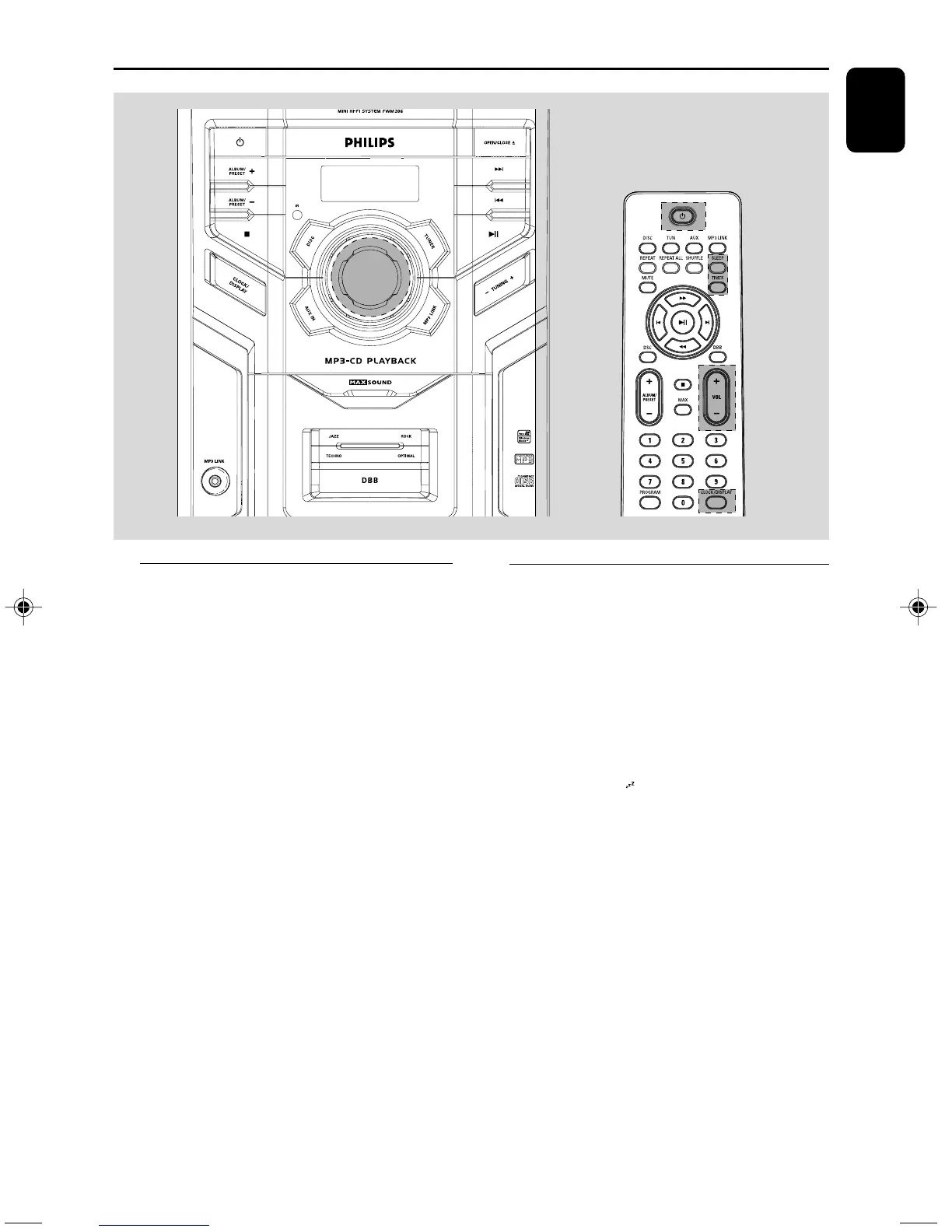English
17
Clock/Timer
Setting the sleep timer
The sleep timer enables the system to switch off
by itself after a set period of time.
1 In active mode, press SLEEP on the remote
control repeatedly until the desired timer option
appears.
➜ Selections are as follows (time in minutes):
SLPOFF=SLP120=SLP90=SLP60
=SLP45=SLP30=SLP15=SLPOFF
➜ Display shows if activated, and disappears if
deactivated.
2 To cancel the sleep function, either press
SLEEP on the remote control once or more
until “SLPOFF” appears, or press y to switch
to standby mode.
To check the remaining length of time
after sleep timer is activated
● Press SLEEP once.
Setting the clock
1 In standby mode, press and hold CLOCK/
DISPLAY.
➜ The clock digits for the hours flash.
2 Press ¡1 / 2™ on the system (or ¡ / ™ on
the remote) to set the hours.
3 Press CLOCK/DISPLAY.
➜ The clock digits for the minutes flash.
4 Press ¡1 / 2™ (or ¡ / ™ on the remote) on
the system to set the minutes.
5 Press CLOCK/DISPLAY to confirm the time.
To view the clock in active mode
● Press CLOCK/DISPLAY.
Note:
– If the clock has not been set, - -:- - will be
displayed.
– The clock cannot be set in MP3 LINK and AUX
IN mode.
FWM196_55_Eng 2008.11.20, 15:0017
