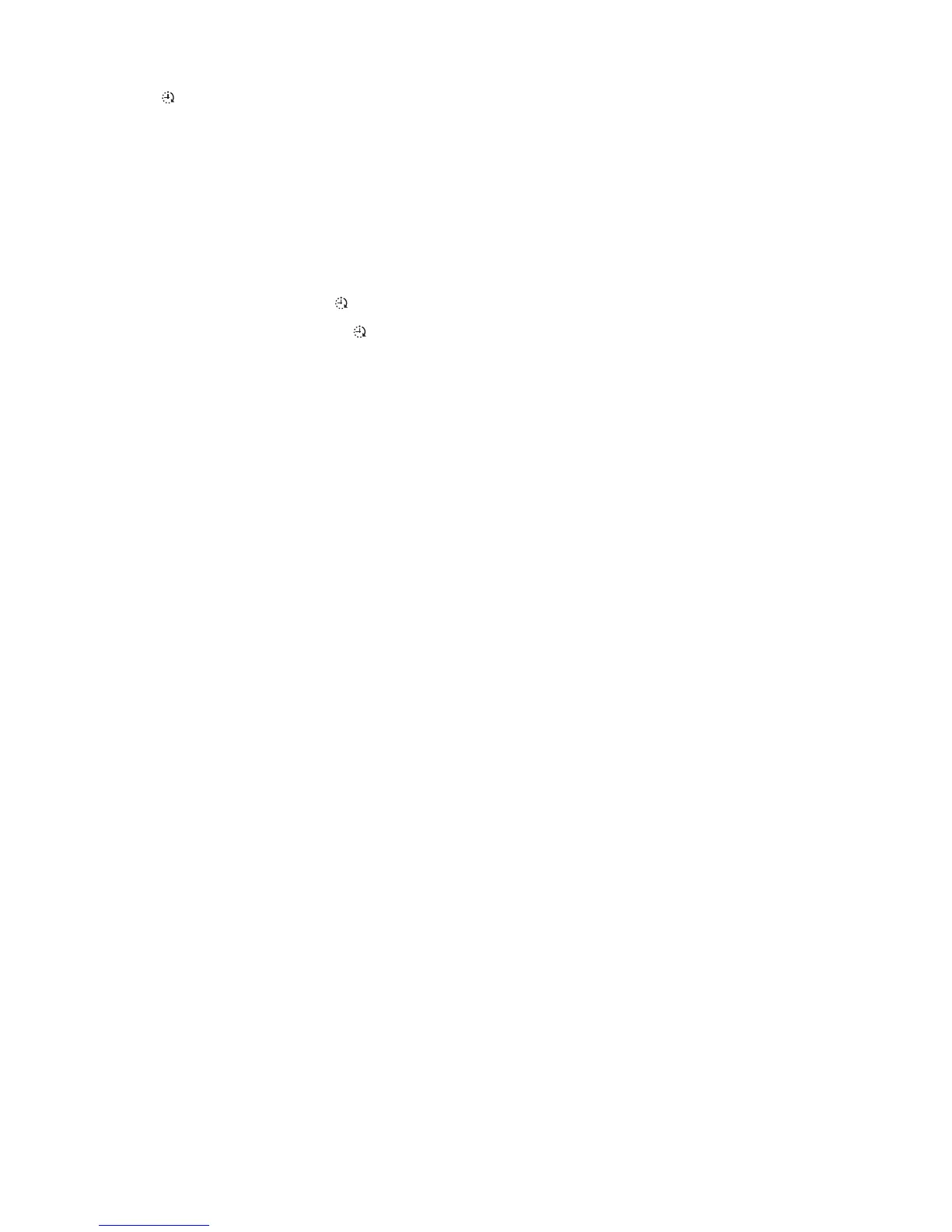19 EN
13 Press TIMER
»
is displayed.
» At the scheduled times, the recording
begins and ends automatically.
» When the recording ends, the unit
switches to standby mode.
To deactivate or reactivate a record timer
1 In the standby mode, press TIMER
repeatedly.
» If the timer is activated,
is displayed.
» If the timer is deactivated,
disappears.