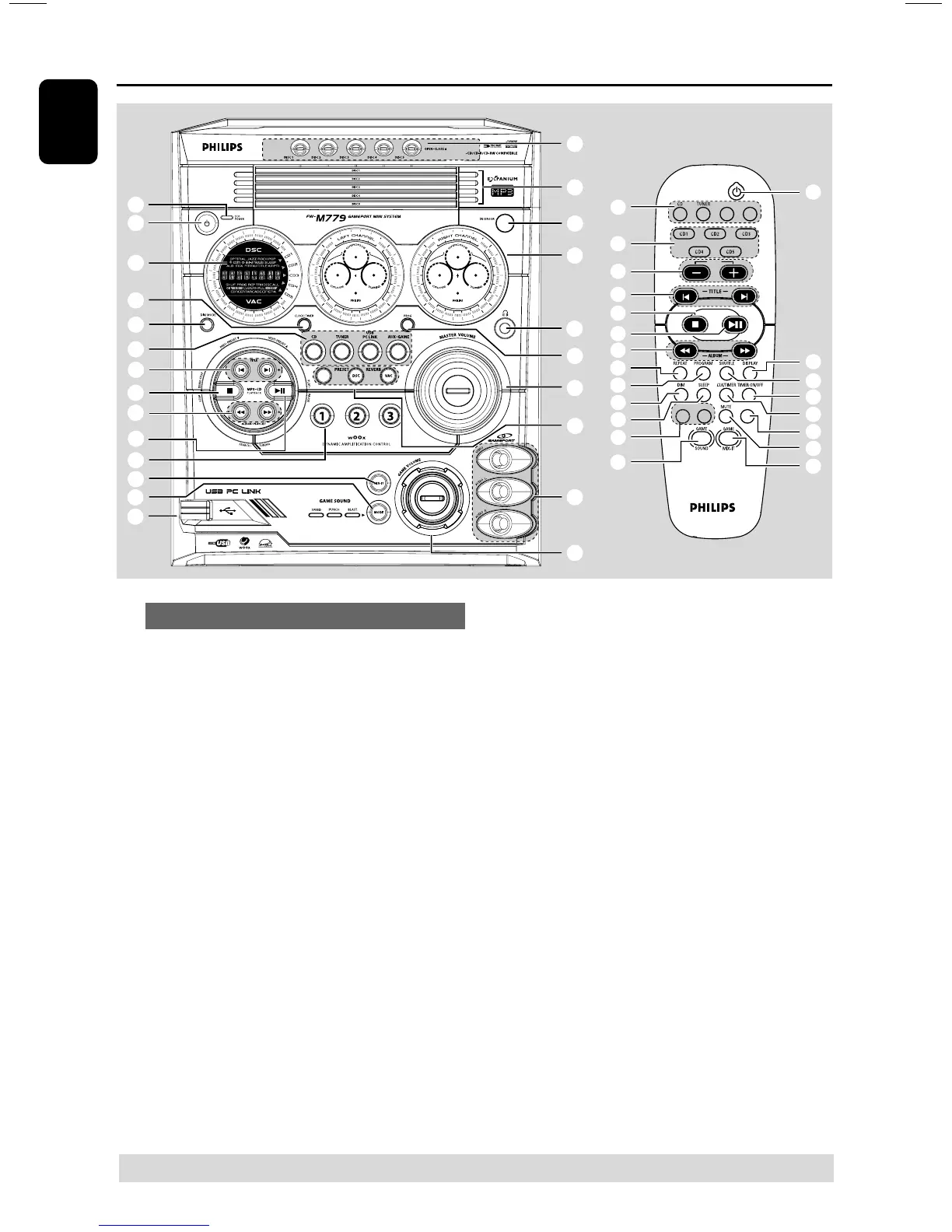10
English
Functional Overview
Main unit and remote control
1 ECO POWER indicator
– Lights up when the system is in the Eco Power
standby mode.
2 STANDBY ON B
– Switches to the Eco Power standby mode or
turns on the system.
– *Switches to the standby mode.
3 Display screen
4 CLOCK• TIMER (CLK/TIMER)
– *Enters clock or timer setting mode.
6 CD / TUNER / USB PC LINK /
AUX•GAME
– Selects the relevant active mode.
– CD: toggles between DISC 1~5.
– TUNER: toggles between FM and AM band.
– AUX•GAME: toggles between AUX and
GAMEPORT mode.
7 PREV•PRESET 4 (TITLE -) (í)
NEXT•PRESET 3 (TITLE +) (ë)
– CD: selects a track or selects a title from MP3
disc.
– TUNER: selects a preset radio station.
– CLOCK: sets the minutes.
– USB PC LINK: selects your desired playlist.
8 STOP• DEMO STOP Ç
– Exits an operation.
– CD: stops playback or clears a programme.
– TUNER: *erases a preset radio station.
– USB PC LINK: stops playback.
(only on the main unit)
– *Tu r ns on/off the demonstration mode.
9 SEARCH•TUNING
(ALBUM/PLAYLIST) ( à á)
– CD: *searches backward/forward or selects an
album from MP3 disc.
– TUNER: tunes the radio frequency up/ down.
– CLOCK: sets the hours.
– USB PC LINK: selects your desired playlist.
* = Press and hold the button for more than two seconds.
STANDBY
ON
M
P
3
INC
SURR
≤
£
™
¡
)
(
*
&
^
%
1
2
3
4
5
6
!
@
#
$
7
0
9
8
AUX/GAME
VOL
DSC WOOX LEVELVAC
USB PC LINK
§
(
•
≥
&
#
7
6
*
8
0
9
∞
¤
⁄
º
4
!
ª
@
‹