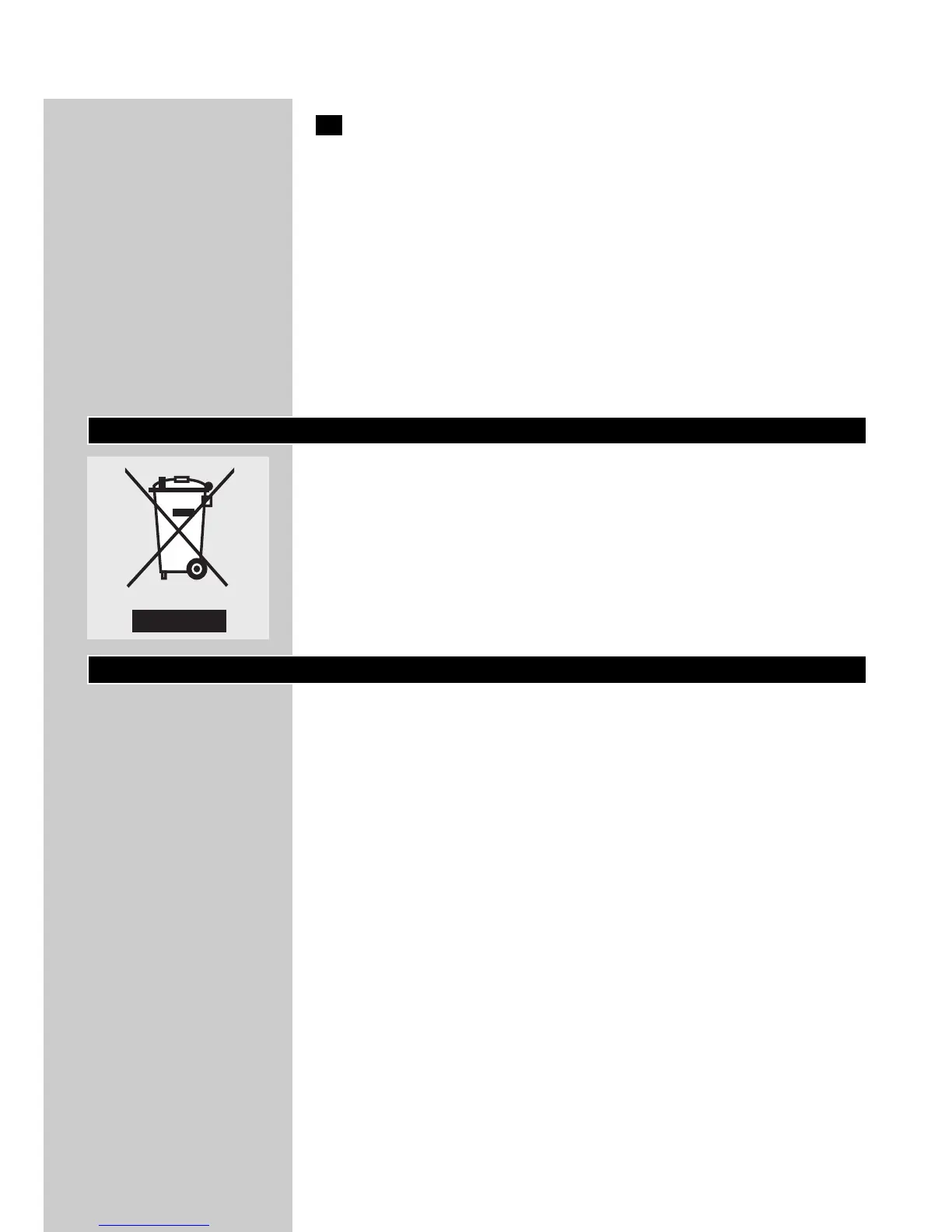8 Release the Calc-Clean button as soon as all the water in the
tank has been used up.
Repeat the Calc-Clean process if the iron still contains a lot of
impurities.
After the Calc-Clean process
- Put the plug in the wall socket and let the iron heat up to allow the
soleplate to dry.
- Unplug the iron when the temperature light has gone out.
- Move the hot iron gently over a piece of used cloth to remove any
water stains that may have formed on the soleplate.
- Let the iron cool down before you store it.
Environment
C
◗ Do not throw the appliance away with the normal household
waste at the end of its life, but hand it in at an official collection
point for recycling. By doing this you will help to preserve the
environment.
Guarantee & service
If you need information or if you have a problem, please visit the Philips
website at www.philips.com or contact the Philips Customer Care
Centre in your country (you will find its phone number in the
worldwide guarantee leaflet). If there is no Customer Care Centre in
your country, turn to your local Philips dealer or contact the Service
Department of Philips Domestic Appliances and Personal Care BV.
ENGLISH 9
