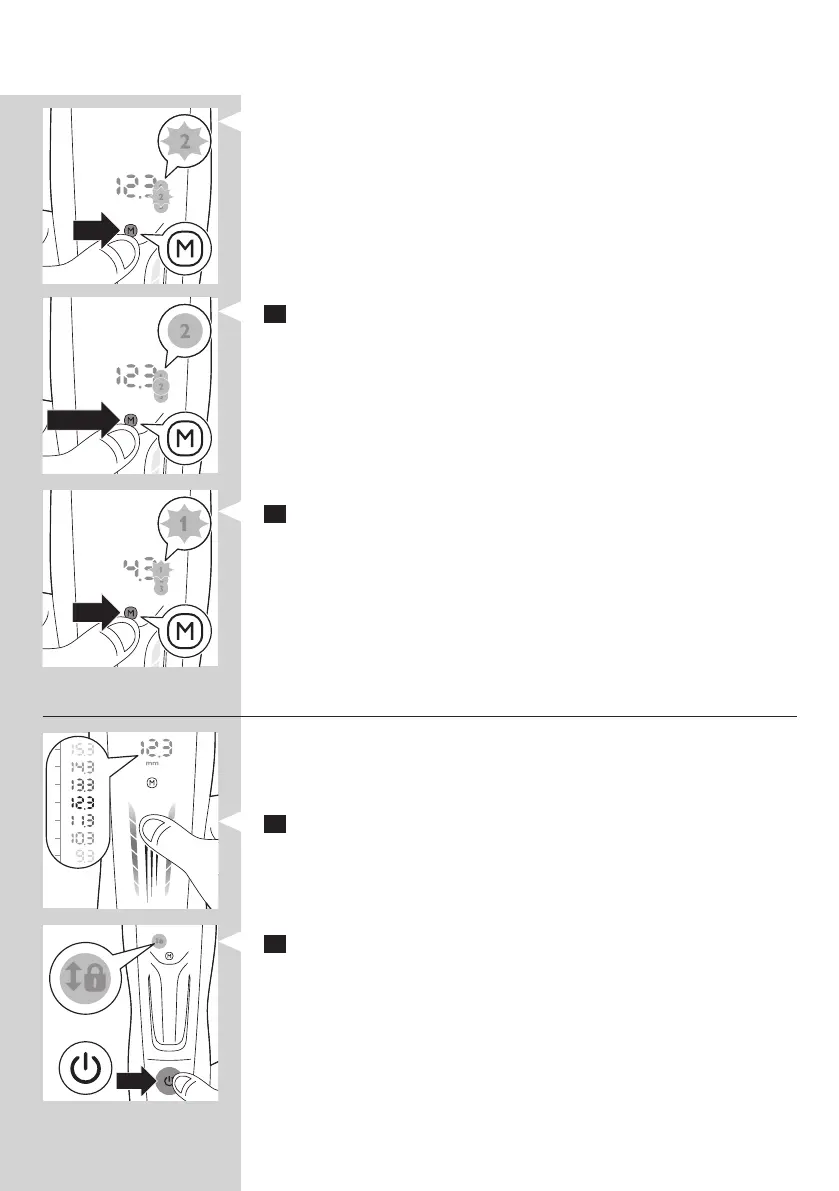3 To save a length setting as number 1, 2 or 3 of the memory, press the
‘M’ button for 2 seconds.
, The display shows the word ‘SEt’ when the length setting is correctly
saved. Memory setting number 1,2 or 3 lights up continuously.
Selecting a memory setting
1 To enter the memory, press the ‘M’ button once.
,
Length setting lock
This feature prevents accidental changing of the length setting during
is activated. You can only change the length setting if you switch off the
appliance.
1 Swipe upwards or downwards to select the desired length setting.
2 Switch on the appliance.
,
anymore.
2 sec.
ENGLISH 9