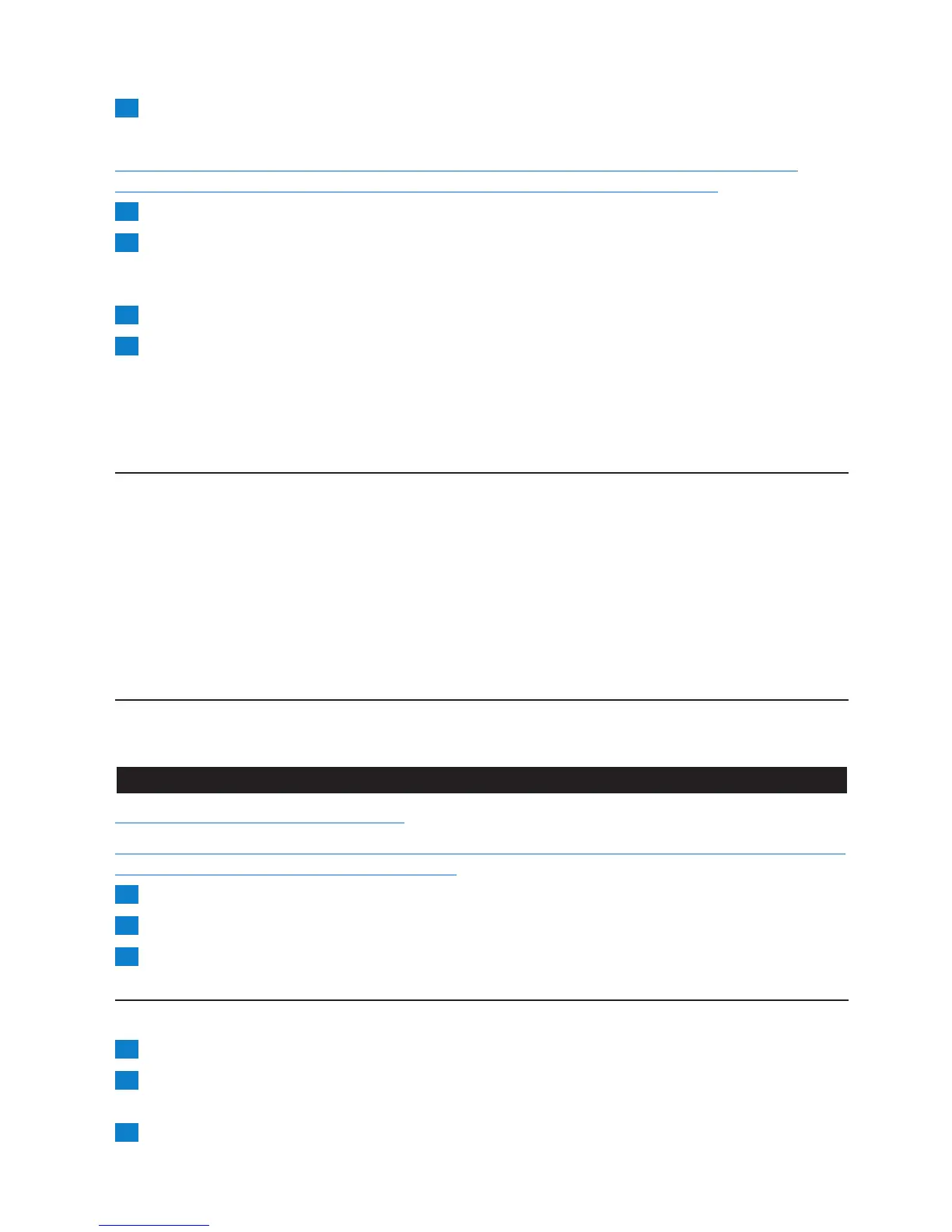1 Pressthetimerbutton(Fig.16).
Thedisplayshowsthesetauto-ontimeandtheorangetimerlightgoeson.
Afteryoupressthetimerbutton,thenormaltimereappearsifyoustoppressingthehour
buttonorminutesbuttonformorethan5seconds.Inthatcase,thetimerisset.
2 Pressthe‘H’buttononeormoretimestosetthehour(Fig.4).
3 Pressthe‘M’buttononeormoretimestosettheminutes(Fig.5).
5secondsafteryoustoppressingthehourbuttonorminutesbutton,thenormal
timereappears.Theyellowtimerlightgoesontoindicatethatthetimerisset.
4 Followsteps1to8ofsection‘Brewingcoffee’topreparetheapplianceforbrewingcoffee.
5 Theappliancestartsbrewingcoffeeatthepresettime.
Theyellowtimerlightgoesoffandtheredpower-onlightgoeson.
Note: If you want to check whether you have set the timer correctly, press the timer button.
Note: If you want to switch off the timer, press the on/off button.
The drip stop system prevents coffee from dripping through the lter onto the hotplate when
you remove the jug from the appliance during or after brewing.
The jug has a detachable buffer ring that helps prevent the jug from breaking (Fig. 17).
A mixing pipe attached to the jug lid makes the coffee circulate through the jug for optimal
aroma distribution (Fig. 18).
Heating up coffee in the microwave
If you want to heat up coffee, you can place the jug in the microwave, even with the buffer ring
attached.
Cleaning
Neverimmersetheapplianceinwater.
Neverusescouringpads,abrasivecleaningagentsoraggressiveliquidssuchaspetroloracetone
tocleantheappliance.Onlyuseadampcloth
1 Lettheappliancecooldownandunplugit.
2 Cleantheoutsideoftheappliancewithadampcloth.
3 Ifyouhaveusedapermanentlter,emptyitandrinseitunderthetap.
Filter holder
You have to clean the lter holder regularly to avoid the build-up of coffee residues.
1 Liftupthelterholdertodetachthelowerhingeofthelterholder.(Fig.19)
2 Tiltthebottomedgeofthelterholdertowardsyou(1).Movethelterholderdownwards
(2).(Fig.20)
3 Detachthefrontcoverofthelterholder.
All types except HD7564: Pull the front cover off the lter holder (Fig. 21).
,
,
,
-
-
-
-
ENGLISH8
