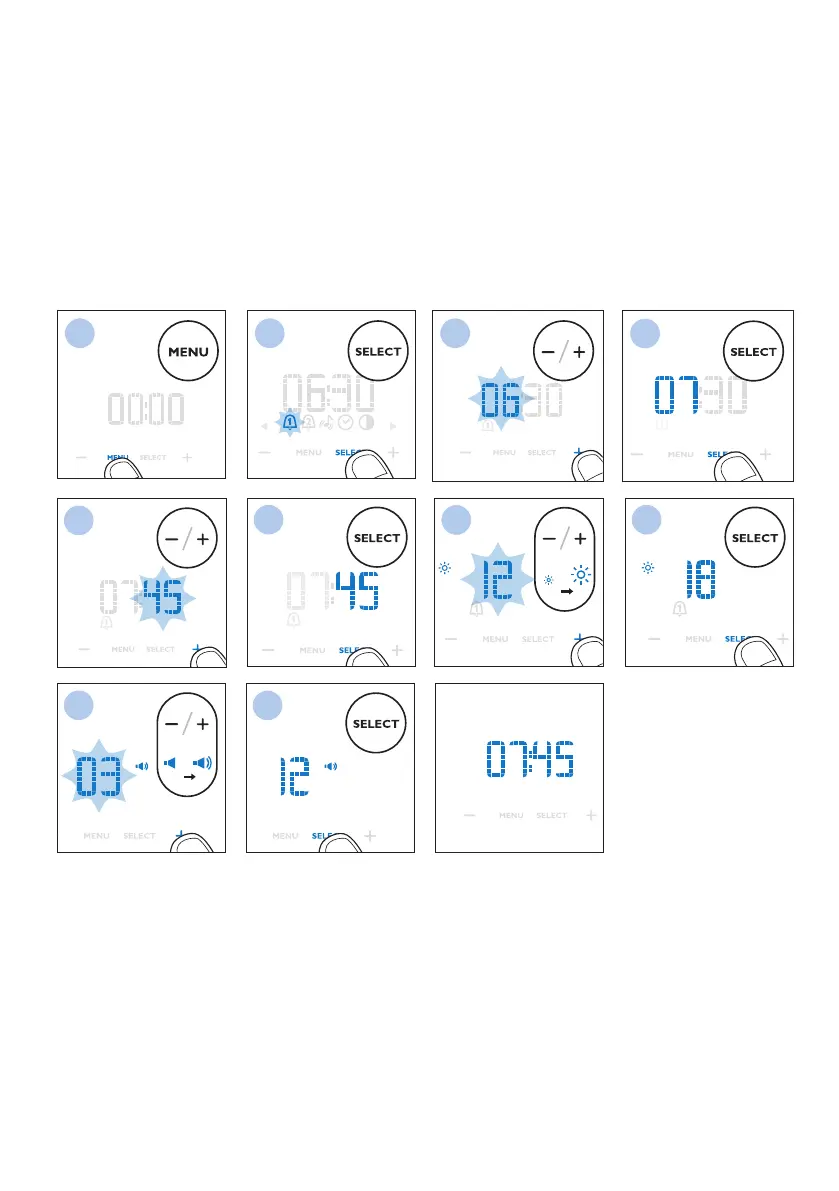Setting your wake-up prole
When you set your wake-up prole, you set the wake-up time (steps 1 – 6), the light intensity (steps 7
and 8) and the sound level (steps 9 and 10). For each prole, you can set the time, sunrise simulation
(see Adjusting the sunrise simulation time) and the type of sound.
You can set two dierent wake-up proles (alarms). For example if you want to wake up at a dierent
time in the weekend than on weekdays.
To set the wake-up prole for alarm 1 or 2, select the corresponding alarm at step 2.
To activate or deactivate an alarm, press alarm button 1 or 2 on the appliance (see ‘Overview’).
6
7
OFF
20
8
9
OFF
20
10
3
4
2
1
5
11English