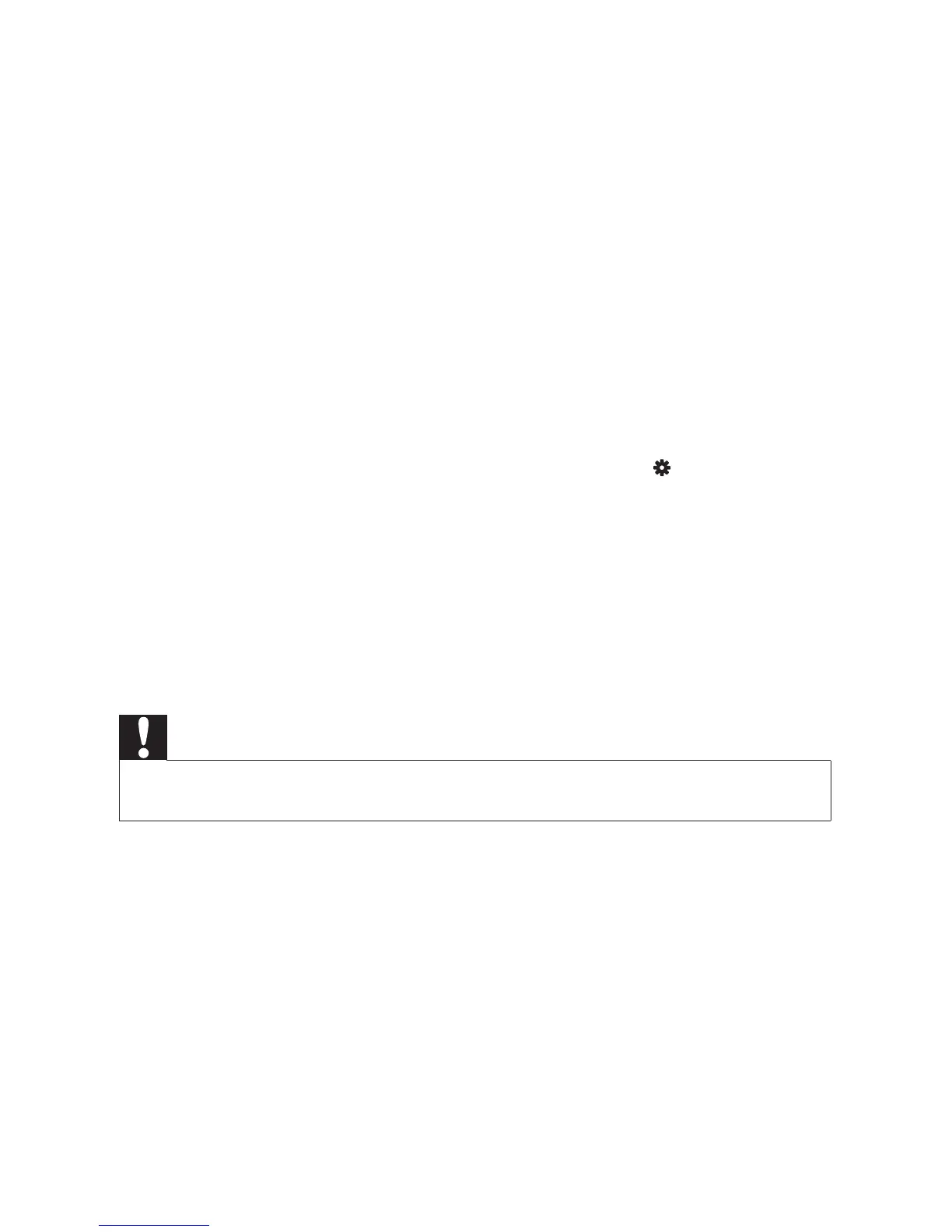28 EN
7 Update the firmware through
a USB storage device
1 On your computer, do the following:
a Go to www.philips.com/supporttondthelatestrmware.
b Search for your model and click on "Software and drivers".
c Downloadthermwareupdateandsavetheletotheroot
directory of a USB storage device.
2 On HMP2500T, do the following:
a Connect the USB storage device.
b On remote control, press SETUP, and then, select [System] >
[Software Update] > [USB Upgrade].
» If a rmware update is detected, you are prompted to start the
update.
» HMP2500T restarts automatically and then, the update starts.
3 Follow onscreen instructions to complete the update.
» When the update is complete, HMP2500T switches off automatically.
Caution
• Keep HMP2500T powered on and the storage device mounted before the rmware update is
complete.
