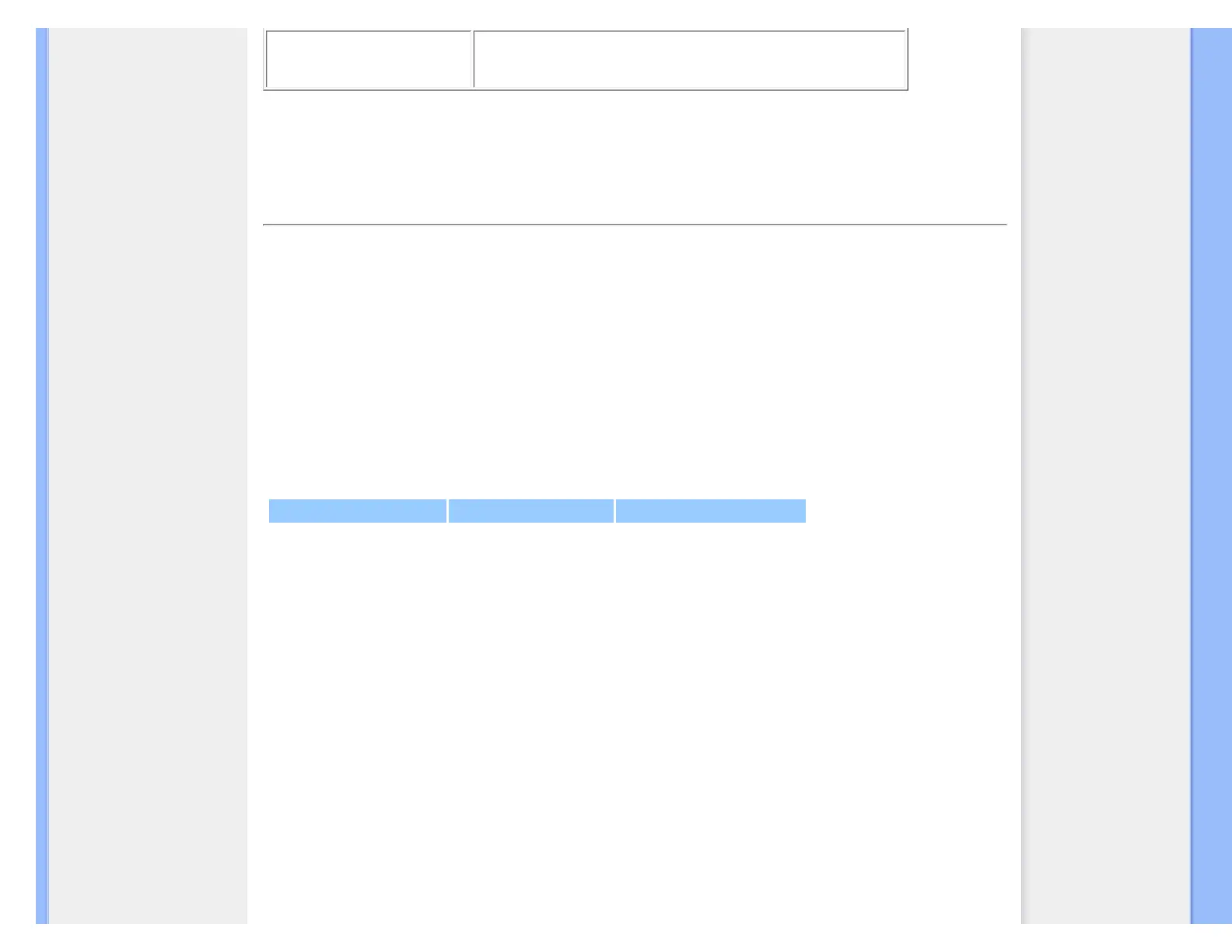• White Chromaticity
x: 0.283 y: 0.297 (at 9300°K)
x: 0.313 y: 0.329 (at 6500°K)
* This data is subject to change without notice.
RETURN TO TOP OF THE PAGE
Resolution & Preset Modes
A.
Maximum Resolution
- For 190B7
1280 x 1024 at 76 Hz (analog input)
1280 x 1024 at 76 Hz (digital input)
B. Recommended Resolution
- For 190B7
1280 x 1024 at 60 Hz (digital input)
17 factory preset modes:
H. freq (kHz) Resolution V. freq (Hz)
31.469 720*400 70.087
31.469 640*480 59.940
37.861 640*480 72.809
37.500 640*480 75.000
35.156 800*600 56.250
37.879 800*600 60.317
48.077 800*600 72.188
46.875 800*600 75.000
48.363 1024*768 60.004
56.476 1024*768 70.069
60.023 1024*768 75.029
67.500 1152*870 75.000
60.000 1280*960 60.000
63.981 1280*1024 60.020
79.976 1280*1024 75.025
file:///F|/OEM MODELS/philips/CD Manual/19/190B7/lcd/manual/ENGLISH/190B7/product/product.htm 第 3 頁 / 共 9 2006/3/28 下午 07:09:35
