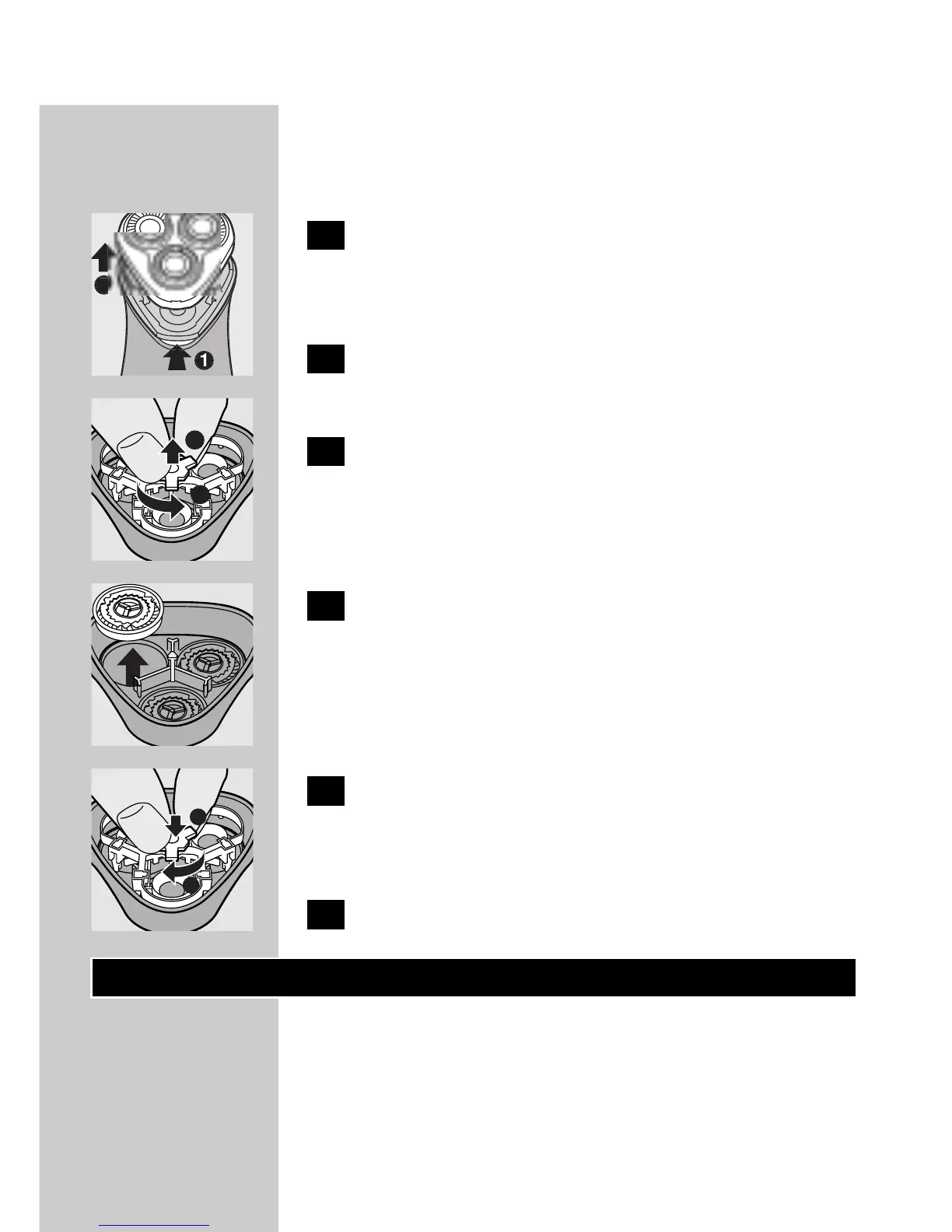Replace damaged or worn shaving heads with
HQ4« Philips shaving heads only.
1 Switch the shaver off, remove the mains
plug from the wall socket and pull the
appliance plug out of the shaver.
C
2 Press the release button (1) and remove
the shaving unit (2).
C
3 Turn the wheel anticlockwise (1) and
remove the retaining frame (2).
C
4 Remove the shaving heads and place new
ones in the shaving unit.
C
5 Put the retaining frame back into the
shaving unit (1) and turn the wheel
clockwise (2).
6 Put the shaving unit back onto the shaver.
Accessories
The following accessories are available:
- HQ4« Philips shaving heads.
- HQ110 Philips shaving head cleaner (shaving
head cleaning spray).
ENGLISH10