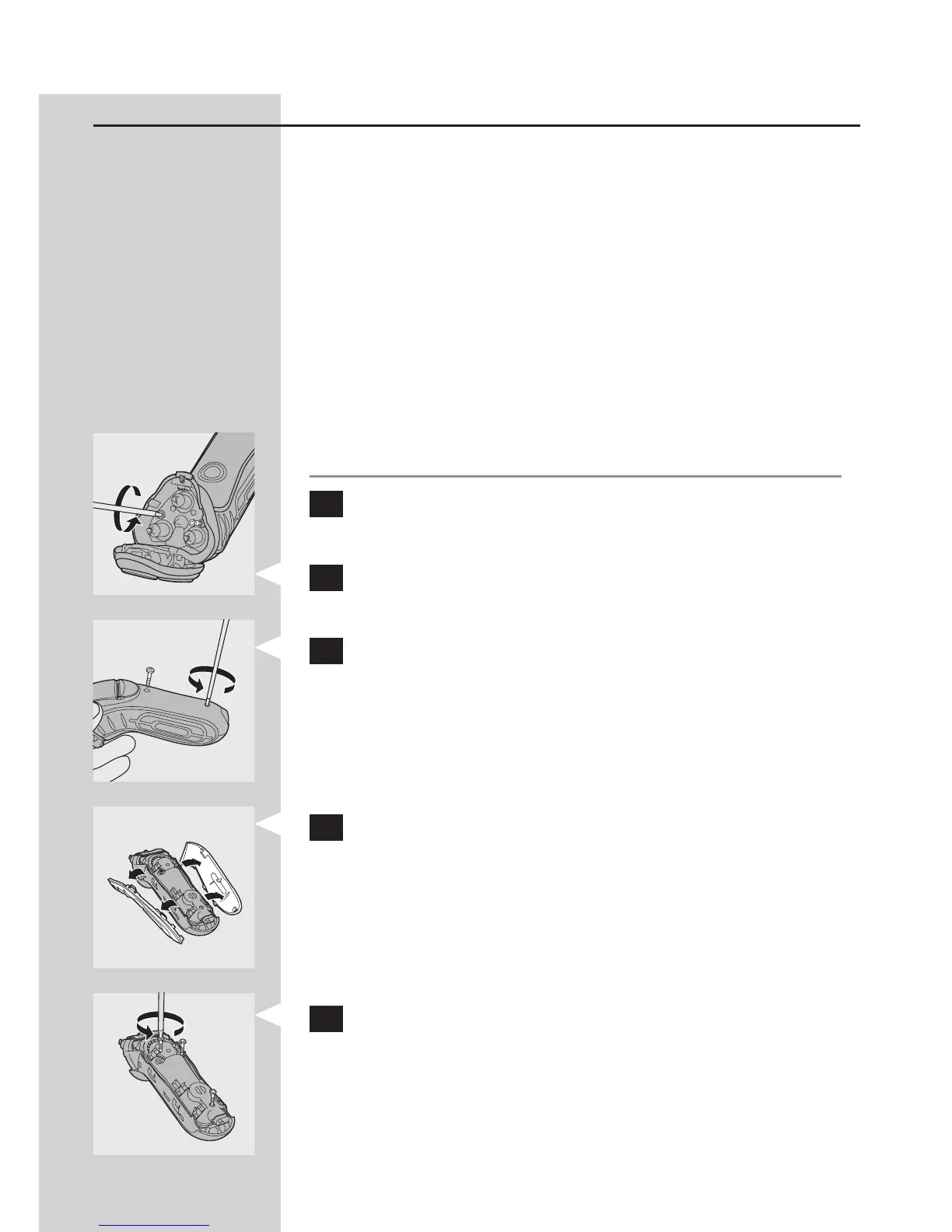The built-in rechargeable NiMH battery contains
substances that may pollute the environment.
Always remove the battery before you discard
and hand in the appliance at an ofcial collection
point. Dispose of the battery at an ofcial collection
point for batteries. If you have trouble removing the
battery, you can also take the appliance to a Philips
service centre. The staff of this centre will remove
the battery for you and will dispose of it in an
environmentally safe way.
Only remove the battery if it is completely empty.
1 Remove the powerplug from the wall socket
and pull the appliance plug out of the shaver.
2 Let the shaver run until it stops, undo the two
screws in the hair chamber and remove it.
3 Undo the two screws at the back of the shaver
and remove the back panel of the housing.
4 Remove the side panels by pulling them off the
sealed power unit.
5 Undo the three screws in the sealed power
unit.
ENGLISH12
