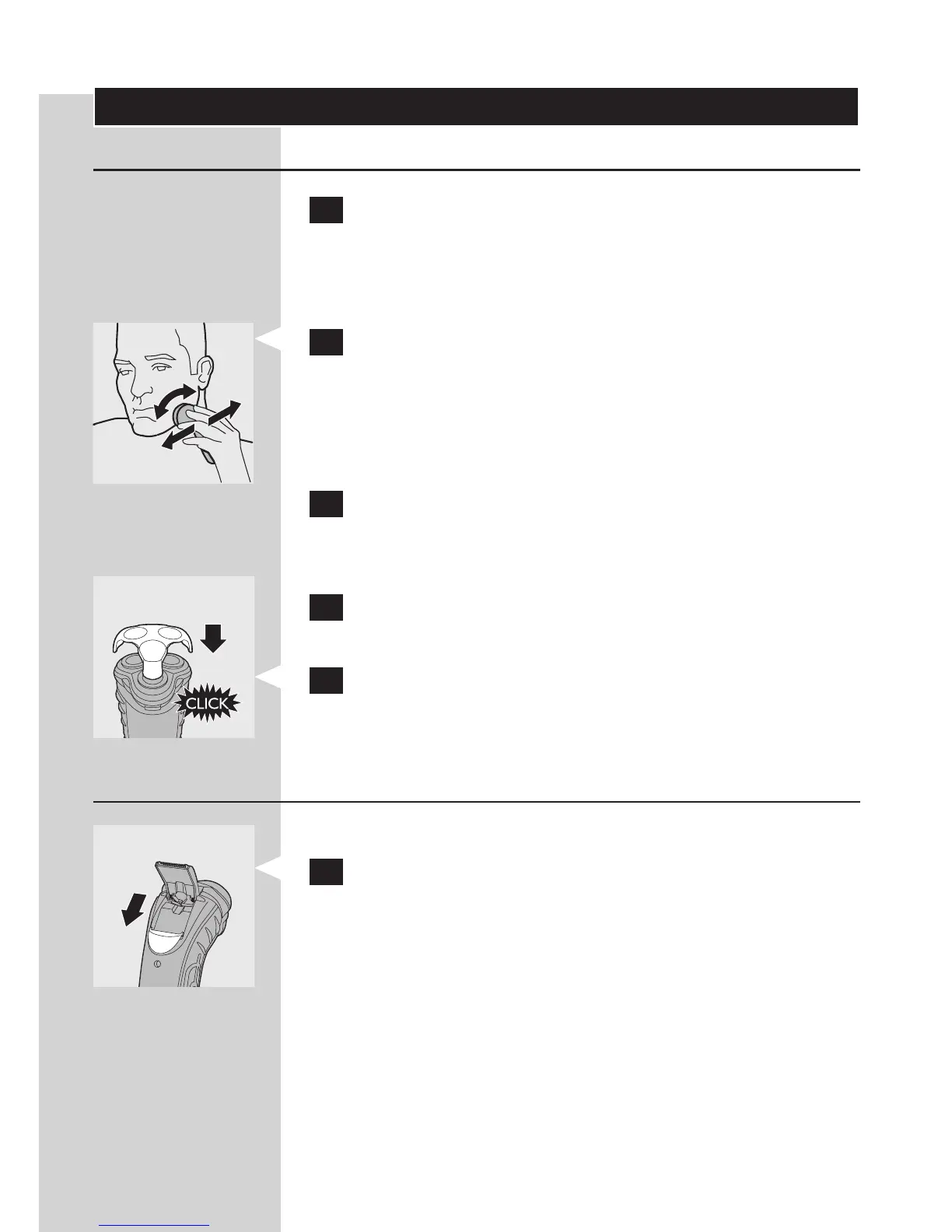1 Press the on/off button once to switch on the
shaver.
The power-on lights go on to indicate that the
motor is running.
2 Move the shaving heads quickly over your skin,
making both straight and circular movements.
Shaving on a dry face gives the best results.
Your skin may need 2 or 3 weeks to get
accustomed to the Philips shaving system.
3 Press the on/off button once to switch off the
shaver.
The power-on lights go out.
4 Clean the shaver (see chapter ‘Cleaning and
maintenance’).
5 Put the protection cap on the shaver every
time you have used it, to prevent damage to
the shaving heads.
For grooming sideburns and moustache.
1 Open the trimmer by pushing the slide
downwards.
The trimmer can be activated while the motor is
running.
-
-
ENGLISH 7
