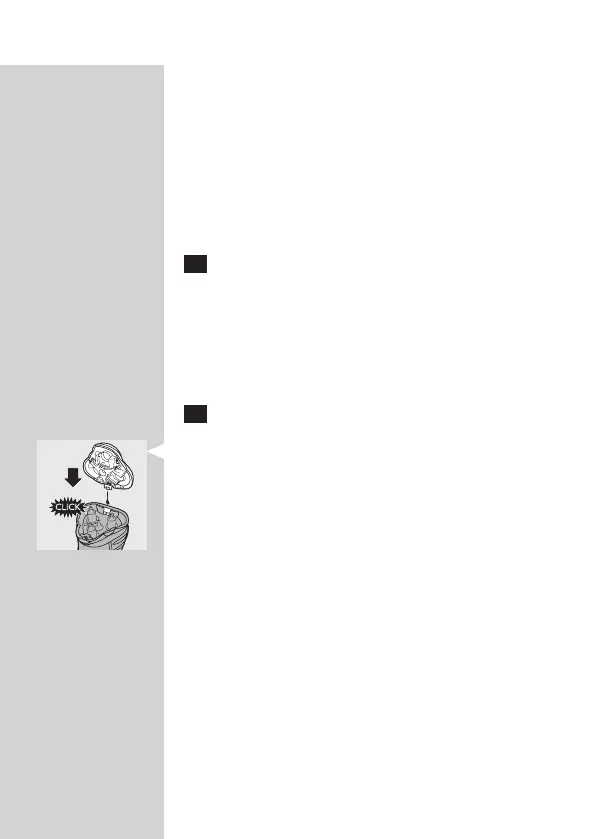- Clean the shaver thoroughly before you continue
shaving. See chapter ‘Cleaning and maintenance’.
Cause 2: long hairs obstruct the shaving heads.
- Clean the cutters and guards with the brush
supplied. See chapter ‘Cleaning and maintenance’,
section ‘Every six months: shaving heads’.
Cause 3: the shaving heads are damaged or worn.
- Replace the shaving heads. See chapter
‘Replacement’.
2 The shaver does not work when I press the
on/off button.
Cause 1: the rechargeable battery is empty.
- Recharge the appliance. See chapter ‘Charging’.
Cause 2: the appliance is not connected to the
mains.
- Put the adapter in the wall socket.
3 The shaving unit has come off the shaver.
The shaving unit has not been placed correctly.
- If the shaving unit becomes detached from the
shaver, you can easily put it back by inserting the
hinge into the slot in the rim of the hair chamber
and pushing it home until it locks into place
(‘click’).
ENGLISH14
