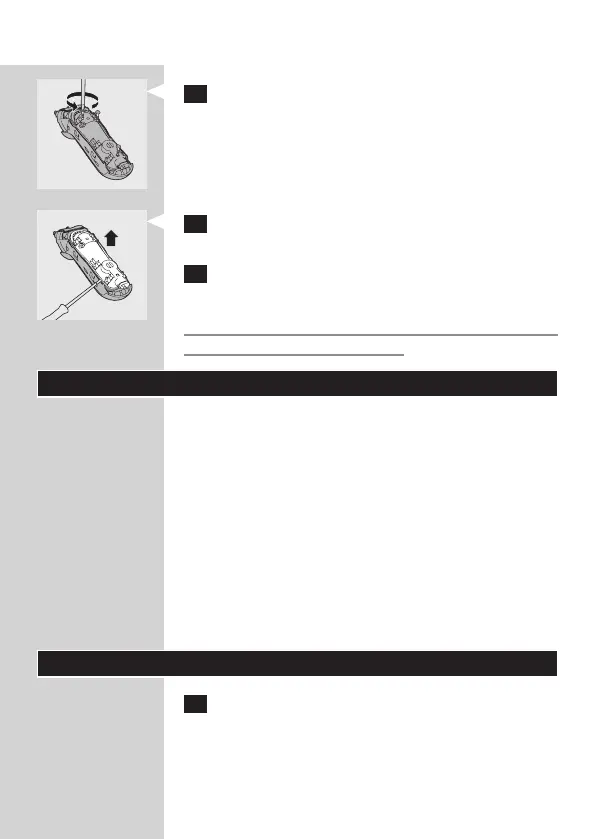5 Undo the three screws in the sealed power
unit.
6 Remove the back panel of the sealed with a
screwdriver.
7 Remove the rechargeable battery.
Be careful, the battery strips are very sharp.
Do not connect the shaver to the mains again after
you have removed the battery.
Guarantee & service
If you need service or information or if you
have a problem, please visit the Philips website at
www.philips.com or contact the Philips Consumer
Care Centre in your country (you nd its phone
number in the worldwide guarantee leaet). If there
is no Consumer Care Centre in your country, go to
your local Philips dealer.
Guarantee restrictions
The shaving heads (cutters and guards) are not
covered by the terms of the international guarantee
because they are subject to wear.
Troubleshooting
1 Reduced shaving performance.
Cause 1: the shaving heads are dirty. You have not
rinsed the shaver long enough or the water you
used was not hot enough.
ENGLISH 13
