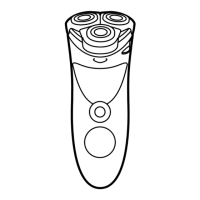4 Remove the back panel.
5 Remove the two side panels.
6 Bend the 4 hooks aside and take out the
power unit.
Be careful, the hooks are sharp.
7 Undo the three screws in the power unit.
8 Remove the power unit cover with a
screwdriver.
9 Remove the battery.
Be careful, the battery strips are sharp.
Do not connect the shaver to the mains again after
you have removed the rechargeable battery.
ENGLISH16

