shaver.Do not throw the batteries away with the
normal household waste,but hand them in at an
official collection point.You can also take the
appliance to a Philips service centre,which will
remove the batteries for you and will dispose of
them in an environmentally safe way.
Only remove the batteries if they are completely
empty.
1 Remove the powerplug from the wal
socket and pull the appliance plug out of
the shaver.
C
2 Let the shaver run until it stops,undo the
screws and open the shaver.
3 Remove the batteries.
Do not connect the shaver to the mains again
after the batteries have been removed.
Accessories
The following accessories are available:
- HQ8000 powerplug.
- HQ8 Philishave Sensotec shaving heads.
- HQ100 Philishave Action Clean
(shaving head cleaner).
- HQ101 Philishave Action Clean refill
(shaving head cleaning liquid).
- HQ110 Philishave shaving head cleaner
(shaving head cleaning spray).
ENGLISH12
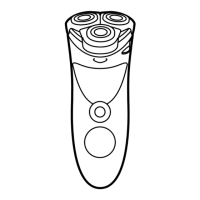
