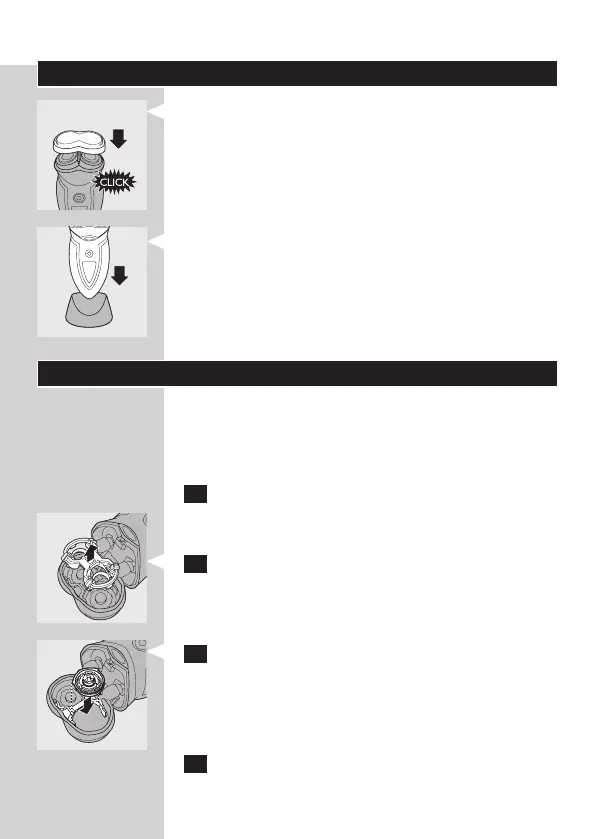, Put the protection cap on the shaver to prevent
damage.
, Store the appliance in the luxury pouch or place
the appliance in the stand.
Replace the shaving heads every two years for
optimal shaving results.
Replace damaged or worn shaving heads with HQ9
Philips SmartTouch shaving heads only.
1 Switch off the shaver, remove the powerplug
from the wall socket and pull the appliance plug
out of the shaver.
2 Open the shaving unit and remove the
retaining frame.
You can also remove the shaving unit by pulling it off
the shaver.
3 Remove the shaving heads and place new ones
in the shaving unit. Put the retaining frame back
into the shaving unit.
Make sure that the projections of the shaving heads
t into the recesses.
4 Close the shaving unit.
10
