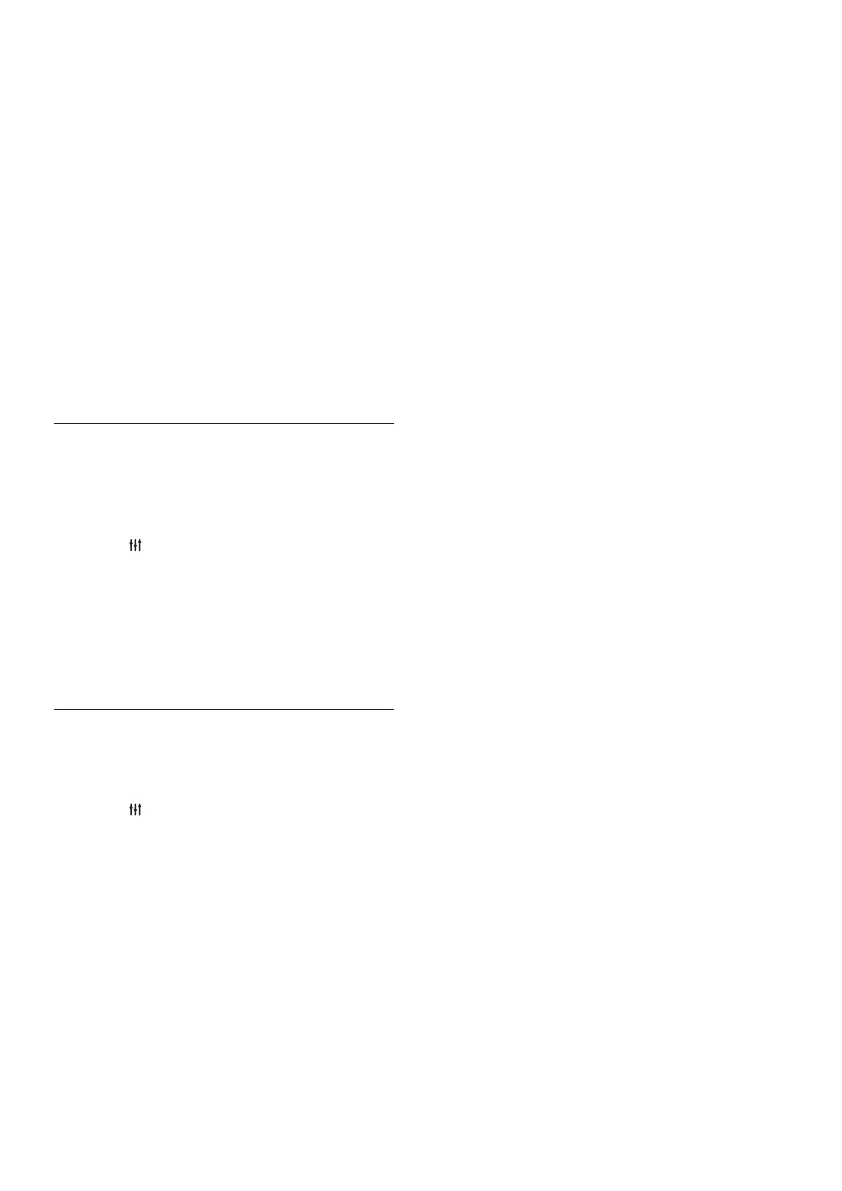24 EN
• [Balanced]: Experience the original
sound of your movies and music,
without added sound effects.
• [Powerful]: Enjoy thrilling arcade
sounds, ideal for action-packed videos
and loud parties.
• [Bright]: Spice up your dull movies and
music with added sound effects.
• [Clear]: Hear every detail in your
music and clear voices in your movies.
• [Warm]: Experience spoken words
and music vocals in comfort.
• [Personal]: Personalize the sound
based on your preferences.
5 Press OK to conrm.
Equalizer
Change the high frequency (treble), mid
frequency (mid), and low frequency (bass)
settings of the home theater.
1 Press .
2 Select [Sound] > [Personal], and then
press Navigation buttons (right).
3 Press the Navigation buttons (up/down)
to change bass, mid or treble frequency.
4 Press OK to conrm.
Auto volume
Turn on auto volume to reduce sudden changes
in volume, for example, during TV commercials.
1 Press .
2 Select [Auto volume], and then press OK.
3 Press the Navigation buttons (up/down)
to select [On] or [Off].
4 Press OK to conrm.