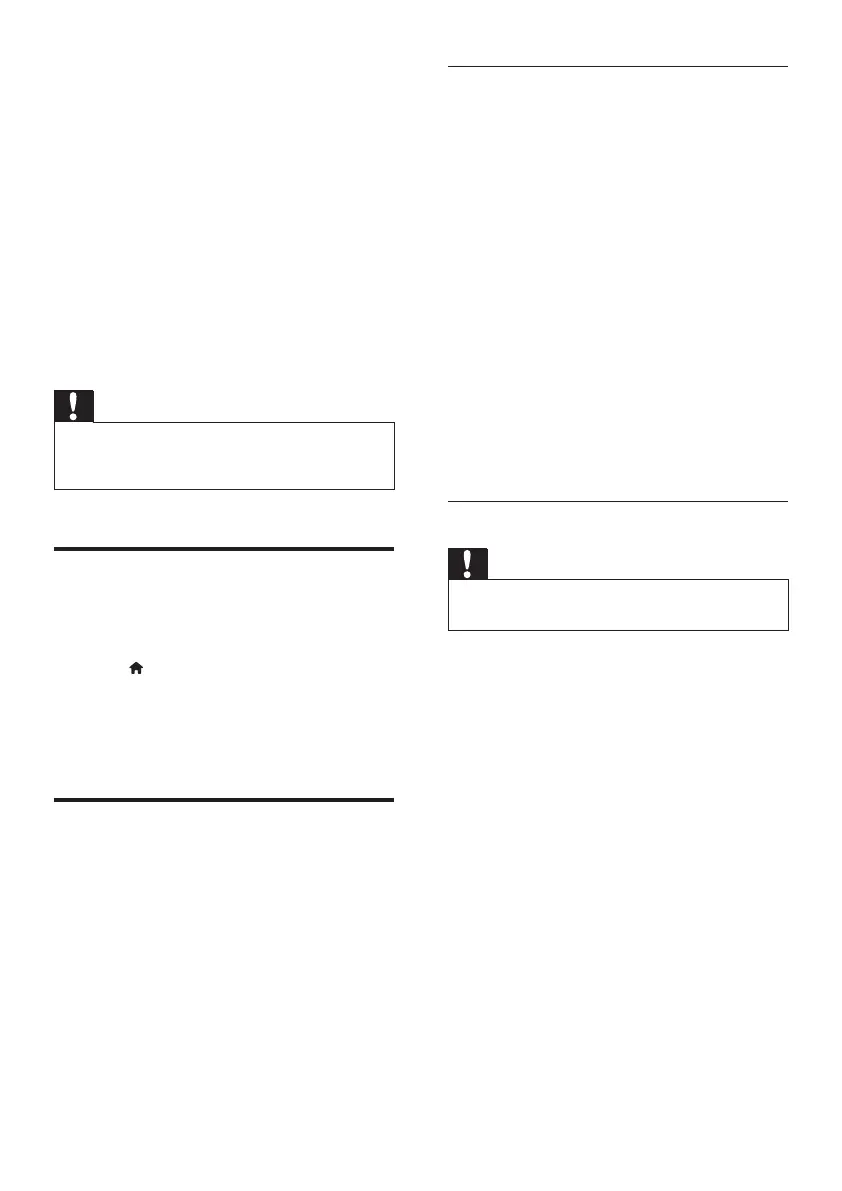20 EN
6 Update software
Philips continually tries to improve its products.
To get the best features and support, update
your home theater with the latest software.
Compare the version of your current software
with the latest version on www.philips.com/
support. If the current version is lower than the
latest version available on the Philips support
website, upgrade your home theater with the
latest software.
Caution
• Do not install a lower version of software than the
current version installed on your product. Philips is not
liable for problems caused due to software downgrade.
Check software version
Check the version of the current software
installed on your home theater.
1 Press (Home).
2 Select [Setup] and then press OK.
3 Select [Preferences] > [Version Info].
» The software version is displayed.
Update software through
USB
What you need
• A USB ash drive that is FAT or NTFS-
formatted, with at least 75MB of memory.
Do not use a USB hard drive.
• A computer with Internet access.
• An archive utility that supports the ZIP le
format.
Step 1: Download the latest software
1 Connect a USB ash drive to your
computer.
2 In your web browser, go to www.philips.
com/support.
3 At the Philips Support website, nd your
product and locate the Software and
drivers.
» The software update is available as a
zip le.
4 Save the zip le in the root directory of
your USB ash drive.
5 Use the archive utility to extract the
software update le in the root directory.
6 Disconnect the USB ash drive from your
computer.
Step 2: Update the software
Caution
• Do not switch off the home theater or remove the
USB ash drive during the update.
1 Connect the USB ash drive containing the
downloaded le to your home theater.
• Make sure that the disc compartment
is closed and there is no disc inside.
2 Switch your TV to the correct source for
your home theater.
3 Follow the onscreen instructions to
conrm the update.
» Once complete, the home theater
automatically switches off and restarts.
If it does not, disconnect the power
cord for a few seconds and then
reconnect it.
