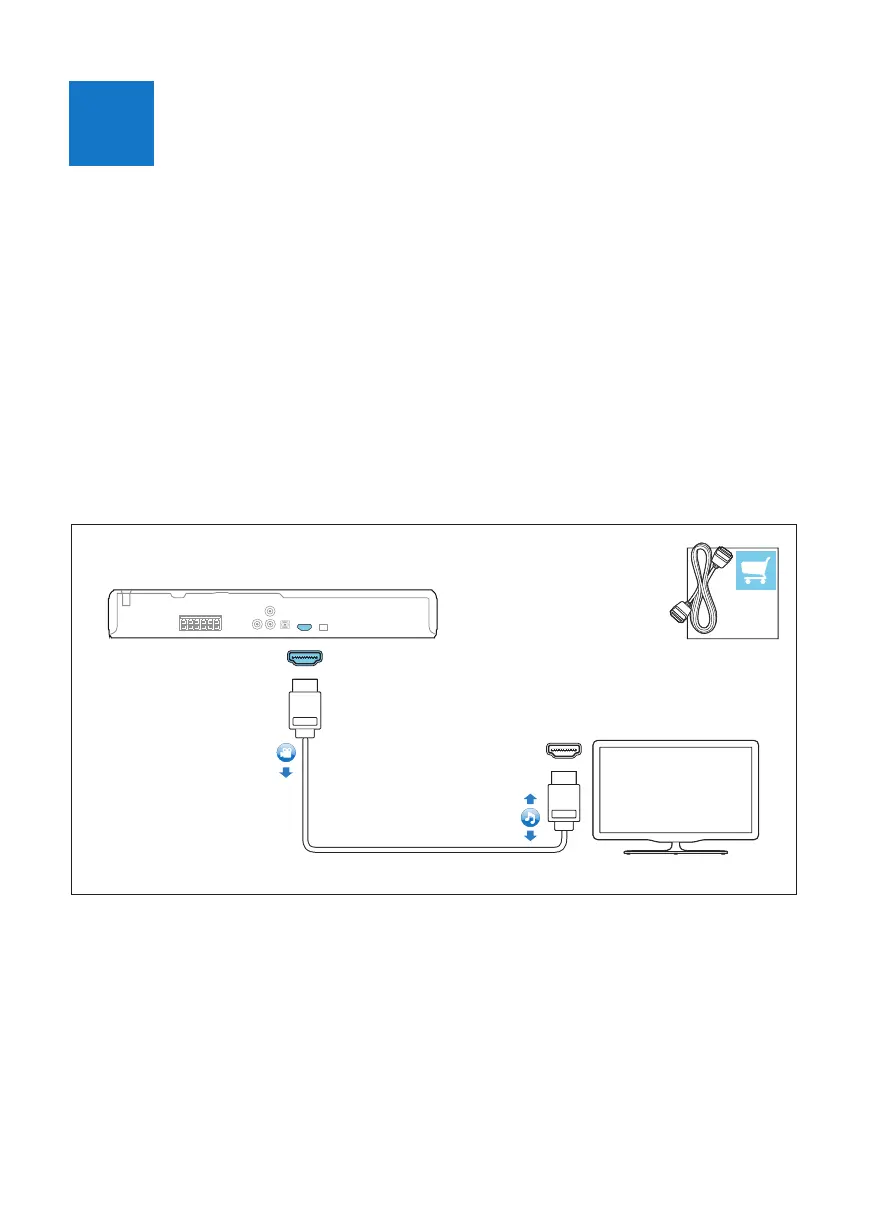HDMI OUT (ARC)
HDMI IN (ARC)
HDMI ARC
HDMI
3
EN Connect to TV in one of these ways
DA Tilslut til TV på en af følgende måder
DE Herstellen einer Verbindung mit dem Fernseher über
einer dieser Möglichkeiten
EL Συνδεθείτεστηντηλεόρασημεέναναπότους
παρακάτωτρόπους
ES Conexiónaltelevisordeunadeestasmaneras
FI Liitä televisioon jommallakummalla tavalla
FR Connectez-vous au téléviseur via l’une de ces méthodes
IT Esegui il collegamento al TV in uno dei modi indicati di
seguito
NL Maak op een van de volgende manieren verbinding met
de TV
NO Koble til TVen på en av følgende måter
PT Ligar ao televisor de uma destas formas
SV Anslut till TV:n på något av följande sätt
TR AşağıdakiyöntemlerdenbiriyleTV’yebağlanın
CS Připojeníktelevizoruproveďtejednímznásledujících
způsobů
HU Csatlakoztassa a tv-készülékhez az alábbi módok egyike
szerint
PL Podłączdotelewizoraprzyużyciujednejztychmetod
RO Conectaţi-vălatelevizorîntr-unuldinacestemoduri
SK Pripojtezariadeniektelevízorujednýmztýchto
spôsobov
OPTICAL
OPTICAL
HDMI OUT (ARC)
OPTICAL
HDMI IN
HDMI + OPTICAL
L R
AUDIO IN
L R
AUDIO OUT
VIDEO + AUDIO L/R
AUDIO L/R
VIDEO OUT
VIDEO IN
VIDEO
HTD3570_12_QSG_EN.indd 6 2013/4/18 16:38:23