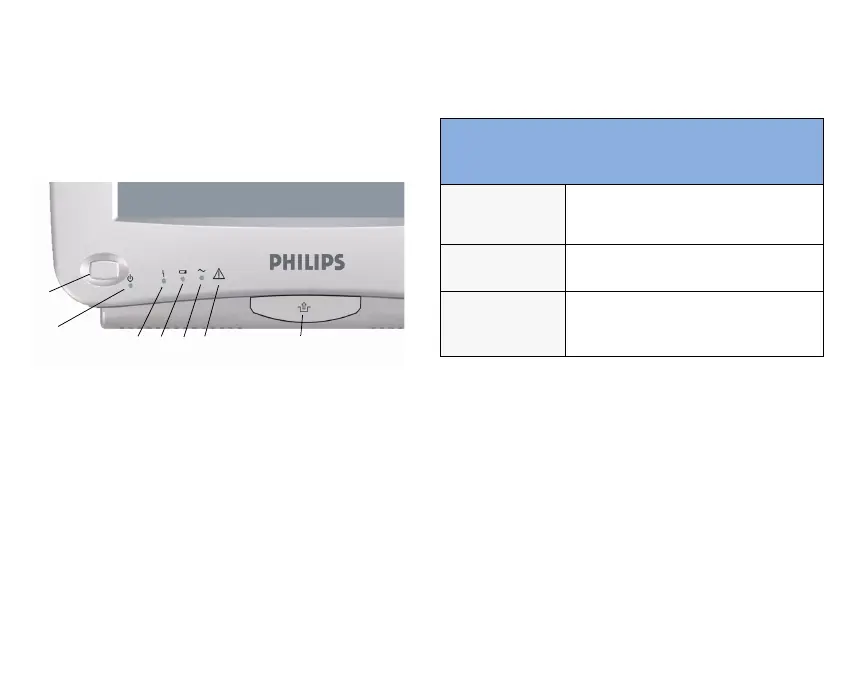3
MP20/MP20
Junior
/MP30 front
panel
1 On/Standby switch
2 On/Standby LED
3 Error LED
4 Battery status LED
5 AC power operation LED
6 “read the documentation” symbol
7 Mounting quick-release lever
1
2
3456 7
MP20/MP20Junior/MP30 LED Colors
and their Meanings
On/Standby
LED
Green when monitor is switched on
Error LED
Red if there is a problem with the
monitor
Battery LED
Green, yellow, and red.
See the section on Using the Batteries
for details
